When people land on your website, their first impression often hinges on how quickly your pages load. Consumers and search engines alike have high expectations for website performance. A slow-loading website can quickly damage credibility, diminish user experience, and lead to higher bounce rates. That’s why optimizing your website for faster load times isn’t just a nice-to-have feature—it’s an essential component of modern web development, digital marketing, and SEO. Whether you’re in the process of creating a new site or revamping an existing one, understanding how to speed up your pages will keep you ahead in today’s competitive digital landscape.
Why Page Speed Matters
In an era where consumers demand instant results and seamless browsing experiences, speed is more critical than ever. Slow-loading websites do more harm than just testing a visitor’s patience. Long load times directly impact the trust and reputation of your brand. From a marketing and business standpoint, website speed has an immediate and measurable effect on conversion rates and sales.
There’s a direct correlation between faster pages and improved SEO performance. Search engines prioritize websites that deliver a smooth and fast user experience, meaning that your site is more likely to rank highly in search engine results pages (SERPs) when you optimize load times. When combined with quality content and a solid backlink profile, faster loading speeds can be the secret ingredient that propels your website to the top of search results.
Common Culprits Slowing Down Your Website
Before you tackle load times, you need to understand what factors typically bog down performance. Identifying these issues is the first step toward building a more efficient site.
- Bloated Code and Heavy Scripts
Large, cluttered codebases are major contributors to slower load times. Excessive use of JavaScript, CSS, and HTML that’s not streamlined can add unnecessary weight to each page. - Unoptimized Images and Multimedia
Images, videos, and other forms of media are vital for engagement, but they also add significant load to your server. Using uncompressed or large-size images will quickly eat up bandwidth, resulting in sluggish page speeds. - Too Many HTTP Requests
Every time a user visits your website, the browser requests various files such as images, CSS, and JavaScript. The more requests required, the longer the load time. - Inadequate Web Hosting
Your hosting solution is the backbone of your site’s performance. Outdated hosting environments or shared servers with resource constraints can lead to slow, inconsistent loading. - Lack of Caching
Caching lets you store copies of your site’s files and data, so your server doesn’t need to generate new pages for every visitor. Without proper caching, your server re-renders the same content repeatedly, slowing down performance. - Excessive Use of Plugins and Third-Party Scripts
While plugins can extend functionality, each plugin adds additional code to your website. The same applies to external scripts, such as social media embeds or analytics tools. If not managed carefully, these add-ons can bloat your pages.
Evaluating Your Current Page Speed
Before you start making significant modifications to your site, it’s vital to gather baseline metrics. This involves examining how your pages perform currently and pinpointing critical areas for improvement.
- Page Speed Insights
Google’s PageSpeed Insights is a free tool offering detailed insights into both desktop and mobile page speeds. It not only provides numerical speed scores but also lists specific issues dragging down your performance, such as render-blocking scripts and large image files. - GTmetrix
GTmetrix is another industry-favorite performance tester. It runs a thorough analysis of your webpage speed and provides actionable suggestions. The tool visualizes how each page element impacts total load time, making it easy to see what you need to fix first. - Pingdom
Pingdom focuses on real-world speed testing. By analyzing load times from multiple geographic locations, you’ll see how your site performs for different segments of your audience. This geographic variance can be crucial if you operate in multiple regions.
Regularly track your metrics as you implement performance optimizations. This approach ensures you’re moving the needle and helps you validate the effectiveness of your changes.
Streamlining Website Code for Faster Performance
Optimized code is the bedrock of a high-performing website. Whether you’re building from scratch or revamping an existing site, consider these coding best practices:
- Minify HTML, CSS, and JavaScript
Minifying involves removing unnecessary characters like spaces, comments, and formatting from your code. This streamlines files without impacting functionality, which speeds up load times by reducing file size. Many tools and plugin options are available to automate code minification. - Use Asynchronous Loading
JavaScript files, in particular, can block page rendering if they aren’t managed correctly. Asynchronous loading lets other page content load simultaneously, rather than forcing visitors to wait until scripts finish. - Inline Critical CSS
Critical CSS pertains to the essential styles that should load immediately. By inlining these in the HTML head, you speed up rendering of above-the-fold content. The rest of the CSS can be loaded asynchronously to maintain a smooth user experience. - Limit Redirects
Each redirect causes additional HTTP requests and extends load time. While redirects can be necessary for SEO when reorganizing content, keep them to an absolute minimum.
Optimizing Images and Multimedia
Images and other forms of media often account for the bulk of webpage weight. Fortunately, several strategies exist to ensure visual elements enhance your website’s look without sacrificing speed.
- Choose the Right File Format
JPEG is ideal for photographs, PNG works well for images with transparent backgrounds, and SVG is excellent for logos and icons. Using the correct file format prevents unnecessary file bloat. - Compress Images
Compression is the easiest way to reduce image size. Tools like TinyPNG or ShortPixel shrink files without noticeably compromising quality. If you’re using a content management system (CMS) like WordPress, various image optimization plugins automate this process. - Leverage Responsive Images
Make sure your images adjust based on the user’s screen size. This is accomplished through the HTMLsrcsetattribute or by using responsive image solutions in your CMS. By serving appropriately sized images, you conserve bandwidth on mobile devices. - Lazy Loading
Lazy loading defers the loading of images and other media until they’re needed. This technique is particularly useful on pages with multiple images. As a user scrolls down, images load dynamically, significantly speeding up initial rendering.
Reducing HTTP Requests and Consolidating Files
Each HTTP request adds incremental load time. By reducing these requests, you speed up the entire page. Here’s how to streamline your site’s structure:
- Consolidate CSS and JavaScript Files
Whenever possible, merge multiple CSS or JavaScript files into one or two consolidated files. This reduces the number of requests the browser makes. - Use Sprites for Icons and Small Images
CSS sprites combine multiple small images, like icons, into a single file. Visitors’ browsers download just one image rather than multiple separate images. - Implement Preloading and Prefetching
Modern browsers support preloading resources you know a user will need soon. Prefetching DNS or links, for instance, helps retrieve assets before the user requests them, shaving precious milliseconds off load time.
Enhancing Server-Side Performance
The server hosting your site plays a pivotal role in overall page speed. If your backend isn’t optimized, all your front-end improvements won’t be enough.
- Upgrade Hosting
If you’re on a shared hosting plan, consider moving to a virtual private server (VPS) or a dedicated server. For high-traffic sites, a premium hosting plan with robust resources can make a world of difference in loading speed. - Use a Content Delivery Network (CDN)
A CDN distributes your site’s static assets across a global network of servers. When a user visits your site, the CDN delivers resources from the nearest server, significantly reducing latency and load times, particularly for international visitors. - Enable Gzip or Brotli Compression
Enabling Gzip or Brotli on your server compresses your website’s files before sending them to the user’s browser, which then decompresses them. This process drastically lowers file sizes and speeds up delivery. - Optimize Your Database
For dynamic websites, the database is where much of the work happens. Regularly cleaning up unused tables, removing overhead, and using efficient queries improves load times. Implementing database caching can also reduce server strain.
Caching for Better Load Times
Caching helps store frequently accessed data so that subsequent visits load faster. It’s a critical step that can often yield drastic improvements in performance.
- Browser Caching
Leverage browser caching so that visitors’ browsers remember and store static files, such as images or CSS. When they return to your site, the browser won’t have to re-download the files, significantly speeding up load times. - Server-Side Caching
Solutions like Redis or Memcached store frequently requested data in the server’s memory, reducing queries to the database. If you’re using WordPress, popular plugins like WP Rocket or W3 Total Cache provide multiple caching layers. - Object Caching
Object caching stores commonly accessed database queries in memory. This is particularly helpful for dynamic sites that pull data in real time.
Minimizing the Impact of External Scripts
Third-party scripts, such as social media embeds, analytics trackers, or advertisement networks, introduce extra requests and processing. While many are necessary, you should always analyze and optimize their impact.
- Load Scripts Asynchronously
If a script isn’t critical to your site’s immediate rendering, load it asynchronously or defer it. This ensures essential elements load first, preventing the dreaded blank or frozen screen effect. - Evaluate and Remove Unnecessary Scripts
Perform a thorough audit of external scripts. If certain embeds or tracking tools are no longer necessary, remove them. Keep your third-party dependencies lean and essential to reduce page bloat. - Self-Host Critical Scripts
If possible and allowed, self-host commonly used scripts like custom fonts or plugin scripts. This lowers reliance on external sources and ensures consistent loading times.
Mobile Optimization Strategies
Since a significant portion of global web traffic originates from mobile devices, you have to optimize for smaller screens and sometimes slower network speeds. Google also uses mobile-first indexing, meaning it primarily evaluates the mobile version of your site.
- Implement Responsive Design
Use fluid grids and flexible images that adapt to different screen sizes. Ensure navigation, images, and text remain user-friendly on every device. - Use Accelerated Mobile Pages (AMP)
AMP strips down HTML for faster rendering on mobile devices. While AMP has its critics for limiting certain design features, it can significantly boost speed for mobile visitors looking for quick, informational content. - Test on Real Devices
Simulation tools are a good start, but real-world testing provides a more accurate picture. Evaluate your site’s performance on multiple smartphones and tablets to understand user experience across devices.
Monitoring Performance and Measuring Results
Optimizing for speed is an ongoing endeavor. Continuous monitoring and data analysis let you catch issues before they affect user experience and search rankings.
- Implement Real User Monitoring (RUM)
RUM tools gather performance data from actual site visitors, capturing metrics like Time to First Byte (TTFB) and First Contentful Paint (FCP). This real-world feedback helps you prioritize fixes that matter most. - Set Up Alerts
Use performance monitoring tools with automated alerts. If your site experiences a sudden spike in load times, you’ll get notified immediately to troubleshoot the root cause. - Track Key Performance Indicators (KPIs)
KPIs such as bounce rate, conversion rate, and user session duration often correlate with load time. Watch these metrics closely to see how performance improvements translate into tangible business gains.
Expert Tips and Advanced Techniques
Once you’ve nailed the basics, consider advanced optimization techniques for that extra speed boost.
- HTTP/2 or HTTP/3 Implementation
Newer HTTP protocols help multiplex multiple requests over a single connection and offer improved security. Upgrading your server to support these protocols can drastically enhance performance. - DNS Optimization
DNS lookups are another hidden speed bump. Optimizing DNS resolution, or even switching DNS providers to one with faster lookup times, can reduce the initial delay when a user first visits your site. - Preconnect and Prerender
In addition to prefetching, consider preconnect for domains you know you’ll be connecting to soon. Prerendering is an even more aggressive approach that loads an entire page in advance. While it can consume more resources, it makes subsequent page loads nearly instantaneous. - Use HTTP Caching Headers
E-tags, Cache-Control, and Expires headers guide browsers and CDNs on how to handle cached resources. Configure these correctly to reduce the load on your server and ensure returning visitors enjoy instant load times. - Image CDN and Next-Gen Formats
An Image CDN is a specialized content delivery network that automatically serves images in the best format based on the user’s device and browser. Next-gen formats like WebP or AVIF can deliver higher compression with minimal quality loss.
Future-Proofing Your Website
Technology and user expectations evolve, so your site’s optimization strategy should too. Adapt to new standards and be proactive in addressing potential bottlenecks.
- Regular Audits
Schedule performance audits on a recurring basis, even if your website appears fast. Identifying small issues early prevents them from escalating into major problems. - Stay Informed About Emerging Tech
Features like Progressive Web Apps (PWAs) and advanced frameworks like React or Vue can impact speed significantly. Keep up with the latest developments in web technologies to see if they could boost your site’s performance. - Simplify Your Tech Stack
Overly complicated CMS setups and plugin bloat can hinder your agility. Periodically review your tech stack and consider simplifying where possible. A leaner setup is often easier to optimize and maintain.
Conclusion
Optimizing your website for faster load times is an investment in user satisfaction, SEO, and your overall digital marketing success. In a world where every second counts, ignoring page speed can leave you lagging behind competitors and missing out on valuable conversions. By systematically streamlining code, compressing images, leveraging caching, and monitoring performance, you’ll deliver a seamless browsing experience that resonates with both users and search engines.
Whether you’re seeking to create a brand-new site or revamp an existing one, make page speed a core part of your strategy. Faster load times build credibility, reduce bounce rates, and positively influence your bottom line. When you combine speed with outstanding content and a robust SEO strategy, you’ll be well-positioned to outshine your competition in search rankings and capture the attention of a growing online audience.
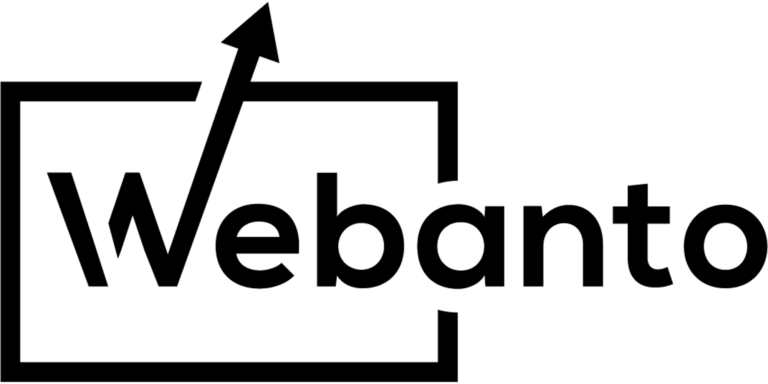

One Response
Taking a closer look at Optimizing Your Website for Faster Load Times (post) revealed a treasure trove of actionable insights that can make a significant difference in website performance. Coming from a background in collecting resources for digital projects, discovering such detailed guidelines and tips felt both encouraging and enlightening. The post not only covers key principles of efficient web design but also touches on the subtle nuances of performance optimization that are often overlooked.
Every section is well-organized and thoughtfully written, which makes it easy to follow even for those who might be newer to the subject. One of the standout aspects is the practical approach taken throughout the review. Rather than bogging down readers with too many technical jargons, the author illustrates methods with real-world examples, making the content accessible and useful regardless of one’s technical background. The design of the post integrates visuals and comprehensive bullet points that simplify the process of identifying what changes are needed to improve load times.
In terms of value, the post competently outlines various strategies for reducing bottlenecks and enhancing speed, which translates into improved user experience and better search engine rankings. This blend of technical expertise and user-friendly design is rare and commendable. Moreover, the recommendations are easily adaptable for different types of websites, adding to their overall appeal.
Overall, this review of website optimization techniques resonates well with anyone looking to improve their site’s performance. The insights provided are not just theoretical; they offer a clear pathway to implementing best practices on your own website. It comes highly recommended for anyone in the eCommerce and web design space who is serious about offering visitors a seamless browsing experience.