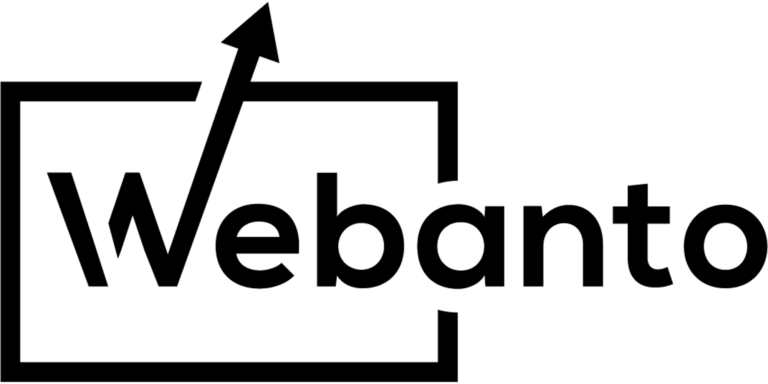The rapid pace of innovation in digital technology continues to reshape how audiences interact with online content. Augmented Reality (AR) has emerged as one of the most transformative trends in this space, enabling users to view and engage with digital objects superimposed on the real world. As the technology evolves, web designers, businesses, and digital marketers are beginning to explore how AR can enhance user experiences, streamline decision-making, and open new possibilities in website creation, website revamping, SEO, and beyond. This blog post offers a comprehensive guide to integrating AR into modern web design, focusing on practical strategies, expert tips, and growth-oriented considerations.
1. Understanding Augmented Reality in Web Design
Augmented Reality, in the simplest terms, is a technology that overlays digital content (images, objects, text, or video) onto a real-world environment in real-time. Unlike Virtual Reality (VR), which immerses users in a fully synthetic environment, AR enhances the user’s existing surroundings by superimposing digital visuals or information on them. While AR has traditionally been associated with mobile apps and specialized headsets, developments in web-based AR frameworks and the power of modern browsers are making AR accessible directly through websites.
When a website harnesses AR, users can interact with virtual elements—such as trying on an item of clothing via a smartphone camera, previewing how furniture will look in a room, or navigating an environment that blends physical and digital signage—without installing a dedicated app. This offers tremendous potential for e-commerce platforms, educational sites, B2B presentations, real estate services, and more. By integrating AR directly within a website, businesses can create immersive experiences that drive engagement, conversion, and brand loyalty.
2. Why AR is the Next Frontier of Web Design
The internet has long relied on visual and textual content. Over time, interactivity became more advanced through multimedia elements, animations, and interactive design. Today, the new paradigm is about bridging the virtual and real worlds. AR expands the boundaries of digital design, presenting key benefits:
a. Increased User Engagement
Users enjoy interactive, immersive experiences that stand out in a sea of static or traditionally designed websites. By presenting a novel and memorable engagement point, AR-driven design can significantly boost on-site time and repeat visits.
b. Enhanced Product Visualization
For businesses involved in e-commerce, real estate, or even B2B industries, enabling potential customers to view products or concepts in real-world settings can dramatically reduce uncertainty, leading to more confident purchasing decisions.
c. Competitive Differentiation
As more companies move online and invest in digital marketing, standing out becomes increasingly challenging. A well-executed AR feature differentiates a website from competitors, elevating brand perception in the eyes of potential clients.
d. Improved Conversion Rates
Research suggests that interactive and visual-rich experiences can improve conversion metrics. When users can envision how a product fits their personal context, they are more likely to proceed with the transaction.
e. Future-Proofing Web Presence
Just as mobile-responsive design is now a standard requirement, AR elements may soon become must-have features for brands striving to remain at the forefront of web innovation.
3. Use Cases for AR in Web Design
While AR’s appeal is often discussed in abstract terms, it’s crucial to pinpoint practical implementations that can guide businesses. Below are common scenarios where AR integration can make a direct impact:
a. E-Commerce Product Previews
One of the clearest applications is enabling customers to “try on” or preview items. This includes apparel, glasses, accessories, and even makeup. For furniture or home décor, users can overlay a digital model in their living space and visualize color, size, and aesthetics before buying. This approach can be extended to outdoor products like gardening fixtures or landscaping elements, further enhancing buyer confidence.
b. Interactive Marketing Campaigns
Promotional campaigns that allow users to scan a QR code and immediately interact with a 3D model or engaging animation can create a memorable brand experience. AR-based scavenger hunts, gamified brand activities, and integrated social sharing also fall under this umbrella.
c. Location-Based Services
Websites offering navigation, tourism information, or event listings can incorporate AR so users can hold up their phones and see visual markers identifying shops, restaurants, or event venues in the actual street view. This real-time overlay helps users make informed choices faster.
d. Real Estate Tours
Whether showcasing a newly built property or presenting a planned development, AR-based virtual tours enable prospective buyers to visualize layouts, décor options, and renovations. Integrating these interactive experiences into the website can attract qualified leads and shorten the sales cycle.
e. Educational and Training Platforms
From anatomy lessons where students can overlay digital 3D models on real-world references to industrial training tools highlighting machinery parts, AR enriches the learning experience and often improves knowledge retention. Integrating AR into educational websites keeps students immersed and engaged.
4. Tools and Technologies for AR Integration
Implementing AR on a website involves selecting the right technology stack, considering compatibility, and ensuring a smooth user experience across devices. Some of the primary options include:
a. WebXR
WebXR is a powerful API that provides web applications with the ability to interact with both augmented and virtual reality devices. By leveraging WebXR, developers can create immersive AR content accessible directly from a compatible web browser. It supports motion tracking, lighting considerations, and other aspects essential to realistic AR experiences.
b. Third-Party AR Libraries
Frameworks such as A-Frame, Three.js, Babylon.js, and AR.js simplify the creation of interactive 3D content. Each offers its own set of functionalities, from simpler drag-and-drop approaches to more advanced coding capabilities. Choosing the right library often depends on your development expertise, desired customizability, and target features.
c. Content Management Systems (CMS) with AR Integrations
As demand for AR integration grows, some CMS platforms and plugins offer pre-built modules, reducing the need to code from scratch. This can be particularly appealing to businesses focusing on website creation or website revamping where technical resources might be limited.
d. Custom Development with SDKs
Large tech companies such as Apple (ARKit) and Google (ARCore) offer robust development kits for creating AR applications. While these are typically used for app development, web-based adaptors and bridging solutions can bring those advanced capabilities to the browser.
e. Mobile App Integration and Web Linking
In scenarios where web-based AR might be limited by device compatibility, businesses can create a seamless handoff to a mobile AR app or a progressive web app (PWA). This ensures maximum performance while still offering an AR experience from a single web portal.
5. SEO and Digital Marketing Considerations
Any new web design innovation must align with broader digital marketing strategies. Integrating AR is no exception, and it can significantly impact how your content ranks and how users engage with it:
a. Content Indexing and Schema Markup
AR elements on a website may not be easily crawled by search engine bots. Therefore, supporting written content, structured data, and relevant metadata become crucial for SEO. By including detailed product descriptions, transcripts, or text-based instructions for AR interactions, your site can maintain high discoverability. Leveraging schema markup to highlight AR content helps search engines recognize unique functionalities.
b. Page Load Speed Optimization
High-quality 3D models and complex scripts can slow down your website. A sluggish page hurts both user experience and SEO. Compressing 3D assets, using advanced caching methods, implementing lazy loading, and employing a content delivery network (CDN) are essential steps. Testing and optimizing performance regularly ensures that AR elements do not hamper overall site performance.
c. Mobile-First Indexing
AR experiences often work best on mobile devices. Given Google’s shift toward mobile-first indexing, optimizing for mobile performance is paramount. Make sure your design is responsive, interactive elements are easily usable on touch screens, and that any smartphone-specific instructions are intuitive.
d. User Engagement Metrics
AR integration can drive higher dwell time, more interaction, and better click-through rates. This translates to positive signals for search engines, reinforcing your website’s relevance and potentially boosting your ranking. Ensure you track user interactions with AR elements—where they spend the most time, which products they preview, and how it impacts conversions.
e. Integrated Marketing Campaigns
Promote your AR features through social media, email marketing, and PPC campaigns. Showcasing these immersive capabilities can attract new audiences and increase organic traffic. When users share screenshots or experiences from your AR features, it further amplifies brand visibility. Keep brand-specific hashtags or shareable AR content ready to encourage user-generated promotion.
6. Best Practices for AR-Integrated Web Design
Integrating AR into a website may come with complexity. Following best practices ensures you maximize the impact of AR features without sacrificing usability:
a. Provide Clear Instructions
AR-based interactions are still novel for many users. Offer quick tutorials or on-screen prompts that guide them to move their device, point the camera at a surface, or pinch to resize an object. This clarity reduces friction and frustration, increasing the likelihood they’ll engage with the AR features.
b. Design for Accessibility
Always consider accessibility guidelines so that content can be used by a broad audience, including those with disabilities. Ensure alternative text descriptions of 3D models and AR experiences are available. Provide alternative interaction methods for those who cannot physically manipulate devices in the typical way.
c. Maintain a Clutter-Free Interface
When the user initiates an AR session, they are already seeing a blend of digital and physical worlds. Keep on-screen controls minimal and intuitive. Offer a clear toggle to exit or pause AR mode so users can switch back to standard site navigation without confusion.
d. Optimize Loading Times
Use optimized 3D model formats (e.g., GLTF, GLB) that prioritize smaller file sizes while preserving quality. Load scripts asynchronously and consider loading lower-fidelity models first, upgrading them if device capability allows. Inform users of any wait times through progress indicators.
e. Privacy and Permission Handling
AR experiences often require camera access. Be transparent about why you need this access and how any captured data is used or stored. Clear, user-friendly permission prompts build trust and minimize hesitancy.
f. Multi-Browser and Device Testing
Compatibility still varies across browsers and devices. Conduct thorough testing on different platforms (Chrome, Safari, Firefox, Edge) and a variety of mobile devices. Stay aware of OS updates that might break or enhance AR functionality and regularly update your site to remain compatible.
7. Real-World Examples of AR Web Design
Several pioneering brands have already embraced AR in their online presence. Learning from their strategies can offer practical insights:
a. IKEA’s AR Furniture Placement
IKEA has long championed AR by allowing users to visualize furniture in their homes via the IKEA Place app. They complement this with web-based experiences, illustrating how bridging mobile apps and the website can optimize user choice. From a user perspective, browsing the IKEA website for a product, then transitioning to an AR preview, is seamless. This approach can be replicated by smaller businesses on a simpler scale through AR libraries that work directly in the browser.
b. Cosmetics and Fashion Retailers
Sephora and other leading brands enable users to try on makeup shades, sunglasses, or accessories via webcam or smartphone camera. By integrating these “virtual try-on” features directly into product detail pages, they boost conversion rates and reduce return rates, because buyers are more confident in their choices.
c. Real Estate Virtual Walkthroughs
Property listing services like Realtor.com and Zillow incorporate panoramic images and limited AR to map property layouts. Some innovative agencies are experimenting with AR-based neighborhood tours, letting prospective buyers see local hotspots and potential property upgrades. These advanced approaches highlight the importance of user-centered design that focuses on clarity, performance, and cross-platform usability.
8. Actionable Strategies for Your Business
To start integrating AR in your web design projects or digital marketing campaigns, consider the following steps:
a. Identify the Highest-Impact Use Case
Pinpoint a challenge your customers face—whether it’s trouble visualizing products, confusion about how a service works, or the need for advanced training. Focus on an AR feature that directly addresses this pain point, maximizing return on investment.
b. Start Small, Then Scale
An ambitious AR project can be complex. Begin with a limited pilot or a single AR feature. Gather feedback, iterate, and refine before launching a site-wide integration or advanced functionalities that require more resources.
c. Collaborate with Experts
While platforms and libraries are becoming more user-friendly, AR projects can still be technically demanding. Enlist experienced developers or consult with agencies specializing in advanced web design and 3D modeling. Collaboration across teams ensures robust solutions that align with your brand goals.
d. Embed AR into Broader Marketing Funnels
Don’t treat AR as a standalone gimmick. Integrate it with your overall digital marketing strategy. Use SEO-rich landing pages, email campaigns, and social media teasers to direct users to the AR experience. Encourage social sharing and measure user engagement to refine your approach.
e. Measure and Optimize
Just as you would with any digital marketing or SEO initiative, set clear metrics for AR performance. Track metrics like user engagement duration, conversions, abandoned sessions, or feedback ratings. Use these insights to address pain points or expand on promising features.
9. Preparing for the Future of AR in Web Design
While AR capabilities have grown substantially, we are still in the early stages of broader adoption. Technological constraints, lack of standardized devices, and consumer familiarity all play a role in how quickly AR will become mainstream. That said, the future looks bright:
a. Advancements in Hardware
Upcoming smartphones and AR glasses are set to make AR more integrated into everyday life, moving beyond handheld experiences to lightweight wearables. Websites that are AR-ready will gain a competitive advantage in this ecosystem.
b. Web Standards Evolving
W3C and industry leaders are actively improving the WebXR specification. As browser vendors add new features, performance overhead will likely decrease, making AR experiences more seamless and widely available.
c. Cross-Industry Applications
Beyond retail and real estate, industries like healthcare, automotive, manufacturing, and entertainment are looking to bring AR to broader online audiences. Websites that educate, train, or provide solutions in these sectors will soon rely heavily on AR integration.
d. Personalization and Data-Driven AR
With improvements in AI and analytics, websites may tailor AR experiences to individual users’ past behaviors, location data, and preferences. Imagine automatically showcasing recommended products or design inspirations in AR based on browsing history or brand interactions.
Conclusion
Augmented Reality is no longer just a futuristic concept reserved for cutting-edge gaming or specialized industries. It is increasingly within reach for businesses that focus on website creation, website revamping, SEO, and digital marketing services. By integrating AR into your website, you can deliver immersive experiences that capture user attention, elevate brand perception, and improve key metrics like conversions and dwell time.
The key to success lies in balancing innovation with reliability. Start by identifying the specific user pain points or opportunities where AR can add genuine value. Select the right tools or development partners to ensure smooth functionality and a cohesive brand experience. Align your AR strategy with SEO best practices so that search engines can easily crawl your site and users can discover it. Measure every aspect of user engagement, and refine your approach as technology and user expectations evolve.
Ultimately, embracing AR is an investment in the future of web design. It sets your business apart as forward-thinking and user-focused in a digital world where competition is fierce. By making strategic decisions and staying abreast of emerging technologies, you can create dynamic, interactive websites that stand out today while positioning your brand for the continued shift toward immersive, mixed-reality experiences.