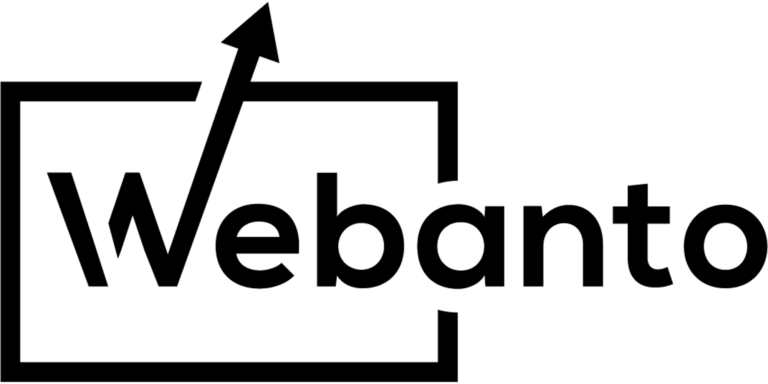Creating a website with an exceptional user experience (UX) and user interface (UI) is crucial for keeping your audience engaged and satisfied. In today’s digital landscape, users expect websites that are not only visually appealing but also easy to navigate and use. This article will explore the best practices for UX/UI design to ensure your website provides a seamless and enjoyable experience for all users.
Understanding UX/UI Design
Before diving into the best practices, it’s important to understand the distinction between UX and UI design. UX design focuses on the overall experience a user has with a product, including how easy it is to use and how it meets the user’s needs. On the other hand, UI design is concerned with the visual elements users interact with on a screen, such as buttons, icons, and typography. Both are crucial for a website’s success and should work together to create a cohesive experience.
1. Prioritize Simplicity
One of the key principles in UX/UI design is simplicity. A simple design makes it easier for users to navigate your website and find what they’re looking for without feeling overwhelmed. To achieve simplicity, focus on the essentials and remove any unnecessary elements or information that doesn’t add value to the user’s experience. Use clean layouts, clear call-to-action buttons, and a minimalistic color scheme that enhances readability and usability.
2. Ensure Responsive Design for UX/UI Best Practices
With the increasing use of mobile devices to access the web, responsive design has become non-negotiable. A responsive website automatically adjusts its layout and content to fit the screen size of the device it’s being viewed on, ensuring a seamless experience across all devices. This not only improves usability but also contributes to higher search engine rankings, as search engines favor mobile-friendly websites.
3. Focus on Usability
Usability is at the heart of UX design. A website should be intuitive, allowing users to navigate easily and accomplish their goals without confusion. This includes having a logical structure, a clear hierarchy, and interactive elements that are easy to identify. Additionally, consider accessibility best practices to ensure your website is usable for people with disabilities. This includes using proper contrast ratios, providing alternative text for images, and ensuring your website is navigable with a keyboard.
4. Implement Consistent Branding for UX/UI Best Practices
Consistent branding across your website helps to create a cohesive experience and reinforces your brand identity. This includes using consistent colors, fonts, and visual elements that align with your brand’s style guide. Consistency in UI elements not only strengthens your brand but also improves usability by setting clear expectations for how users can interact with your website.
5. Optimize for Speed and Performance
A website’s speed and performance significantly impact user experience. Slow loading times can frustrate users and lead to higher bounce rates. To optimize your website’s performance, compress images, minimize the use of heavy scripts, and leverage browser caching. Regularly testing your website’s speed and performance can help identify areas for improvement and ensure users have a smooth experience.
Conclusion
Implementing UX/UI best practices is essential for creating a website that not only looks great but is also easy to use and navigate. By focusing on simplicity, responsive design, usability, consistent branding, and optimizing for speed and performance, you can create a seamless experience that meets the needs of your users and supports your business goals. Remember, the goal of UX/UI design is to make the user’s interaction as efficient, enjoyable, and meaningful as possible.