Introduction
In the digital age, a website serves as the primary interface between a business and its audience. An effective web design not only captures attention but also facilitates user engagement and conversion. However, certain design pitfalls can hinder a website’s performance and user experience. This comprehensive guide delves into five prevalent web design mistakes and offers insights on how to avoid them.
Neglecting Mobile Responsiveness
The Importance of Mobile-Friendly Design
With the proliferation of smartphones and tablets, users increasingly access websites via mobile devices. A design that isn’t optimized for various screen sizes can lead to distorted layouts, unreadable text, and cumbersome navigation, deterring potential visitors.
Consequences of Poor Mobile Optimization
- User Frustration: Non-responsive designs can cause users to pinch, zoom, or scroll excessively, leading to a frustrating experience.
- Increased Bounce Rates: Visitors are more likely to leave a site that doesn’t display correctly on their device.
- SEO Implications: Search engines prioritize mobile-friendly websites in their rankings, so neglecting responsiveness can affect visibility.
Best Practices for Mobile Responsiveness
- Responsive Frameworks: Utilize frameworks like Bootstrap or Foundation that automatically adjust layouts based on screen size.
- Flexible Images and Media: Ensure that images and videos scale appropriately without compromising quality.
- Touch-Friendly Elements: Design buttons and links that are easily tappable on smaller screens.
- Testing Across Devices: Regularly test your website on various devices and browsers to ensure consistent performance.
Slow Loading Times
The Impact of Website Speed
Website loading speed is a critical factor in user retention and satisfaction. Studies have shown that users expect websites to load within two to three seconds; delays can lead to increased abandonment rates.
Factors Contributing to Slow Load Times
- Unoptimized Images: Large, high-resolution images can significantly slow down a website.
- Excessive Scripts: Overuse of JavaScript and CSS files can hinder performance.
- Inefficient Hosting: Shared hosting or servers with limited resources can affect loading times.
Strategies to Enhance Loading Speed
- Image Optimization: Compress images using tools like TinyPNG or ImageOptim without sacrificing quality.
- Minify Code: Reduce the size of CSS, JavaScript, and HTML files by removing unnecessary characters and spaces.
- Leverage Browser Caching: Store static files in users’ browsers to reduce load times on subsequent visits.
- Content Delivery Networks (CDNs): Distribute content across multiple servers globally to ensure faster delivery.
Weak or Missing Calls-to-Action (CTAs)
The Role of CTAs in User Engagement
Calls-to-action guide users toward desired actions, such as signing up for a newsletter, making a purchase, or contacting support. Effective CTAs are clear, compelling, and strategically placed to drive conversions.
Common CTA Mistakes
- Vague Language: Using generic phrases like “Click Here” without specifying the benefit.
- Poor Placement: Positioning CTAs in areas where users are unlikely to notice them.
- Lack of Visual Contrast: CTAs that blend into the background can be overlooked.
Enhancing CTA Effectiveness
- Action-Oriented Text: Use verbs that prompt immediate action, such as “Download Now” or “Get Started.”
- Strategic Placement: Position CTAs where users naturally focus, like at the end of informative sections or in the center of the page.
- Design Contrast: Employ contrasting colors and bold fonts to make CTAs stand out.
- A/B Testing: Experiment with different CTA designs and placements to determine what resonates best with your audience.
Cluttered and Inconsistent Layouts
The Importance of Visual Hierarchy
A well-structured layout guides users through content seamlessly, highlighting essential information and facilitating navigation. Cluttered designs can overwhelm users, making it challenging to find relevant information.
Signs of a Cluttered Layout
- Overuse of Colors and Fonts: Too many styles can distract and confuse users.
- Dense Text Blocks: Large paragraphs without breaks can deter reading.BrowserStack
- Inconsistent Spacing: Irregular margins and padding can disrupt the visual flow.
Achieving a Clean and Consistent Design
- Use of White Space: Incorporate ample spacing to separate elements and enhance readability.
- Consistent Typography: Stick to a limited set of fonts and sizes to maintain uniformity.
- Grid Systems: Employ grid layouts to align elements systematically.
- Visual Hierarchy: Prioritize content using headings, subheadings, and bullet points to guide users.
Confusing Navigation
The Role of Intuitive Navigation
Navigation is the roadmap of a website, directing users to various sections and content. Confusing or inconsistent navigation can lead to user frustration and increased bounce rates.
Common Navigation Pitfalls
- Overcomplicated Menus: Nested menus with multiple layers can be daunting.
- Inconsistent Labels: Using different terms for the same sections across pages.
- Lack of Search Functionality: Omitting a search bar can hinder users from finding specific information.BrowserStack
Best Practices for Effective Navigation
- Simplify Menu Structure: Limit main menu items to essential categories.
- Consistent Labeling: Use clear and uniform labels across all pages.
- Incorporate a Search Bar: Facilitate easy access to content by enabling search functionality.
- Responsive Navigation: Ensure menus adapt seamlessly across devices, using hamburger menus for mobile views.
Ignoring Website Accessibility
Why Accessibility Matters
Web accessibility ensures that people with disabilities can navigate and interact with your website effectively. This includes users with visual, auditory, cognitive, or motor impairments. According to the World Health Organization, over 1 billion people live with some form of disability — ignoring accessibility means excluding a significant portion of your audience.
Common Accessibility Mistakes
- Lack of alt text for images, which screen readers rely on.
- Poor color contrast between text and backgrounds.
- Inaccessible forms and buttons that aren’t labeled properly.
- Websites that can’t be navigated using a keyboard alone.
Practical Fixes
- Use tools like WAVE or Lighthouse to audit accessibility.
- Ensure WCAG 2.1 compliance (Web Content Accessibility Guidelines).
- Add ARIA (Accessible Rich Internet Applications) roles and labels to dynamic content.
- Provide transcripts and captions for audio/video content.
The Business Case
Accessibility isn’t just ethical — it’s smart. Accessible websites are SEO-friendly, legally compliant, and demonstrate inclusivity, which strengthens your brand’s reputation.
Failing to Prioritize Content Hierarchy
Why Structure Matters
The human brain processes visual content faster than text. When content lacks hierarchy, visitors struggle to understand what’s important. This can lead to higher bounce rates and poor conversion performance.
Symptoms of Poor Hierarchy
- Every headline appears the same size and weight.
- Primary calls to action are lost in a sea of visual noise.
- Pages feel like unstructured “walls of text.”
How to Improve Content Structure
- Use H1–H6 tags to create a semantic hierarchy.
- Break content into scannable sections using subheadings, bullets, and spacing.
- Highlight key points using bold text, pull quotes, or icons.
- Use F-pattern or Z-pattern layouts — proven visual scanning patterns.
Example
Compare two landing pages: one with clearly labeled sections (“How it Works”, “Features”, “Pricing”, “Get Started”) vs. one with unstructured text. The former leads to higher clarity and conversions.
Using Poor-Quality or Irrelevant Images
Visuals Make or Break a Website
Humans are visual creatures — the quality and relevance of your images directly influence perception, trust, and user engagement. However, many designers fall into the trap of using low-resolution, unrelated, or overused stock images.
Problems Caused by Bad Imagery
- Unprofessional appearance that undermines trust.
- Slow load times due to high-resolution, unoptimized files.
- Inconsistent branding or mixed visual styles.
Solutions
- Use high-resolution, optimized images that are compressed for the web.
- Prefer custom photos, illustrations, or branded icons over generic stock.
- Maintain a consistent visual style, color palette, and tone across all images.
- Incorporate alt text for SEO and accessibility.
Tools
- Stock libraries: Unsplash, Pexels, Adobe Stock.
- Optimization: TinyPNG, ImageOptim, Squoosh.
Overlooking Analytics and Performance Tracking
Why Tracking Is Essential
Launching a visually stunning website means little if you can’t measure its effectiveness. Web analytics tools provide insights into user behavior, page performance, and conversion pathways — helping you make informed improvements.
Common Mistakes
- No Google Analytics or similar tracking installed.
- Failing to define goals (e.g., form submissions, purchases).
- Ignoring heatmaps, scroll tracking, or conversion funnels.
What You Should Do
- Set up Google Analytics 4, Google Tag Manager, and Search Console.
- Monitor metrics like bounce rate, session duration, and exit pages.
- Use tools like Hotjar, Crazy Egg, or Microsoft Clarity to visualize user behavior.
- Set conversion goals and track micro-conversions (like button clicks).
Benefits
Data empowers continuous improvement — design decisions backed by user behavior data are more effective than assumptions.
Not Keeping the Website Updated
The Problem with “Set and Forget”
A website is a living asset — not a one-time project. Failing to update your website regularly leads to outdated content, broken features, and security vulnerabilities.
Risks of Neglect
- Outdated information can confuse users or reflect poorly on your brand.
- Inactive blogs or old promotions signal lack of business activity.
- Older CMS or plugin versions introduce security flaws.
Maintenance Essentials
- Regularly update CMS (like WordPress), themes, and plugins.
- Check and fix broken links using tools like Screaming Frog or Broken Link Checker.
- Perform regular security scans and backups.
- Review and refresh content quarterly — update product info, remove expired promos, rewrite blog posts.
Automation Tools
- Use automated backups (e.g., Jetpack, BlogVault).
- Schedule cron jobs or website health checks.
- Set reminders for monthly audits and quarterly content reviews.
Conclusion
Avoiding these common web design mistakes is crucial for creating a user-friendly, engaging, and effective website. By prioritizing mobile responsiveness, optimizing loading times, crafting compelling CTAs, maintaining a clean layout, and ensuring intuitive navigation, you can enhance user experience and achieve your website’s objectives.
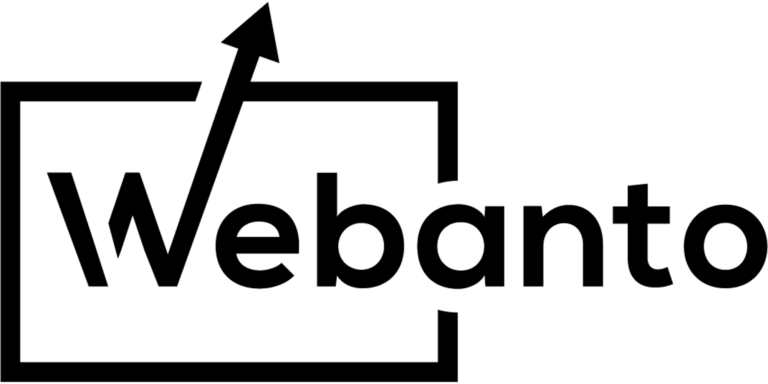

One Response
Exploring the insights offered in the guide on 5 Common Web Design Mistakes to Avoid brought a refreshing and much-needed perspective to my approach on website development. Having been involved in various design projects over the years, encountering an article that not only pinpoints frequent pitfalls but also provides practical solutions is a genuine bonus. The advice feels like it was crafted by someone who truly understands the intricacies of both aesthetics and functionality in web design.
The content stands out for its clarity and focus. Each mistake is presented in a straightforward manner, with thoughtful examples and suggestions that resonate with real-world challenges. The piece delves into aspects of design that are too often overlooked, like the significance of intuitive navigation, mobile responsiveness, and clutter-free visuals. The detailed treatment of these issues reinforces the idea that quality design is not just about making things look good—it’s about ensuring the user’s experience is as seamless as possible.
What makes the guide even more compelling is the balance it strikes between theoretical insights and actionable tips. The discussion on avoiding overly complex layouts and the emphasis on streamlined, user-friendly interfaces are particularly valuable. It feels as though every recommendation was made with the intention of saving both time and resources, which is an important consideration for anyone managing an online presence, whether it’s a personal project or a professional business venture.
Moreover, the overall layout of the guide is noteworthy. Clean design, well-organized sections, and a consistent tone throughout contribute to a reading experience that is both engaging and informative. It’s no surprise that webanto.com, known for its expertise in eCommerce and web design services, is behind such a resourceful piece. The content not only helps in elevating the quality of design work but also reinforces best practices that elevate the standard of digital experiences for users.
In conclusion, anyone looking to refine their web design skills or simply avoid common pitfalls would find this guide extremely beneficial. The mixture of practical advice and expert insights creates a balanced narrative that guides both novices and seasoned designers alike toward a smoother, more effective design process. The honest and thorough approach to discussing these common mistakes leads to the belief that this is a must-read for anyone serious about building an impactful online presence.