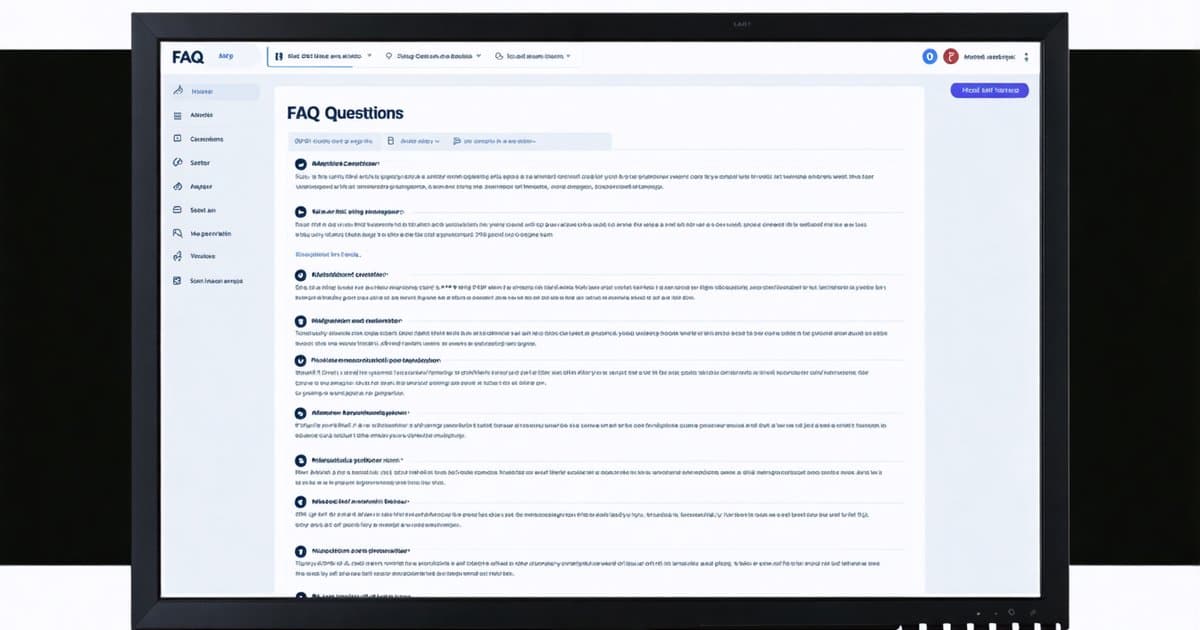Creating an effective FAQ (Frequently Asked Questions) page is an essential component of any website. When it comes to creating a successful website, you might think primarily about your homepage, product or service pages, and contact page. However, one crucial yet often overlooked component is the FAQ (Frequently Asked Questions) page. An effective FAQ page is a central hub where users can quickly find clear answers to common queries—without having to navigate away or dig through multiple site pages. In essence, a well-crafted FAQ page can streamline customer support, enhance user experience, improve site navigation, and even bolster your SEO efforts.
In this guide, we’ll walk through the why, the what, and the how of designing an effective FAQ page. You’ll learn everything from structuring your FAQs to best practices in design, voice, and SEO integration. By the end of this post, you will have all the information you need to build a robust FAQ section that genuinely helps your customers—and helps your business grow.
1. Why an FAQ Page Matters
1.1 Saves Time for Both Users and Support Teams
An FAQ page isn’t just for show; it directly impacts your operational efficiency. By providing concise answers to common queries, you reduce the volume of incoming customer support tickets. Users can quickly find solutions on their own, saving time for both parties. The less time your support team spends repeating basic instructions, the more bandwidth they have to resolve more complex or unique issues.
1.2 Enhances Customer Trust and Satisfaction
Transparency fosters trust. When potential customers see that you’ve taken the time to address important questions, they feel valued. An extensive and well-maintained FAQ page signals that you anticipate and understand customer needs. This, in turn, increases user satisfaction and trust in your brand.
1.3 Improves SEO Performance
Search engines love content that quickly answers user queries. When you optimize your FAQ page correctly, you stand a higher chance of appearing in “featured snippets” or “people also ask” sections on search engines. Incorporating long-tail keywords and question-based queries can boost your site’s SEO, driving more organic traffic.
2. Determining Your FAQ Page Goals
2.1 Identifying the Most Common Questions
Start by gathering data from customer support tickets, live chat interactions, and even comments on your social media profiles. List down recurring themes and categorize them based on what stage of the customer journey they belong to—pre-purchase inquiries, technical support, shipping information, etc. This research ensures your FAQ is directly relevant to real customer concerns.
2.2 Pinpointing Your Conversion Points
Your FAQ page can also nudge potential customers down the sales funnel. Identify what conversion actions you want your FAQ page to support. For example:
- Directing users to the website design and development services page
- Encouraging them to request a quote from your web development agency
- Convincing them to sign up for a demo or a newsletter
By having a clear goal in mind, you can craft answers that both address questions and point users toward the desired action.
2.3 Aligning with Brand Voice and Values
Your FAQ page should reflect your brand’s personality and values. Decide whether you want a casual, friendly tone or a more formal, professional one—consistency is key. A well-aligned voice reinforces brand identity and leaves a memorable impression on users.
3. Structuring Your FAQ Page for Maximum Impact
3.1 Grouping Questions into Categories
Splitting your questions into logical groups is essential for readability. Categories might include:
- Getting Started (for brand-new users)
- Pricing and Billing
- Product/Service Features
- Technical Support
- Account Management
Categorizing questions helps users swiftly locate the information they need, reducing frustration and improving overall user experience.
3.2 Creating a User-Friendly Layout
A cluttered FAQ page can be overwhelming. Consider using:
- Expandable/Collapsible Sections: This keeps the page visually clean while providing details upon request.
- Table of Contents: A clickable list of questions or categories at the top helps with quick navigation.
- Search Bar: Implement a search feature so users can type queries directly and instantly find relevant answers.
3.3 Keeping Answers Clear and Concise
Don’t bury your user in paragraphs of text. Aim for brief, direct answers. If the question requires an in-depth explanation, provide a summary and then link to a more detailed resource.
4. Best Practices in Writing FAQ Answers
4.1 Use a Conversational Tone
People appreciate and connect with simple language and a friendly voice. Instead of overloading your FAQ with technical jargon, frame answers as if you’re explaining the concept to a friend. For instance, if you run a professional web development company, you might say:
“Our team will discuss your goals and target audience with you, then create a custom website design that focuses on both aesthetics and functionality.”
4.2 Address Real Pain Points
There’s a difference between a superficial question and one that represents a genuine pain point. For example, if users frequently ask how to transition from an old website to a new one seamlessly, your FAQ could include steps to ensure a smooth website redesign. This approach not only helps users but also positions your brand as the authority on that topic.
4.3 Incorporate Keywords Naturally
SEO can’t be an afterthought for an FAQ page—especially if you’re a web development agency or a digital marketing agency in USA. Integrate relevant industry keywords in your questions and answers but do so organically. Avoid keyword stuffing; instead, focus on providing genuine value while subtly weaving in terms like “business website development services” or “SEO agency in USA” if they are relevant to the questions.
5. Visual Design and Accessibility
5.1 Choosing the Right Format
Different FAQ formats cater to different types of queries. Options include:
- Text-Only: Clean, simple, and focuses on quick scanning.
- Images and Videos: Perfect for tutorials or step-by-step processes. If you run an online web development service, showcasing screen captures or short clips can help users visualize the steps.
- Infographics: Useful when you want to present data or comparisons in a visually appealing way.
5.2 Ensuring Mobile Responsiveness
In today’s digital landscape, mobile traffic can surpass desktop traffic for many websites. Your FAQ page must be mobile-friendly. Collapsible sections are particularly helpful in this regard because they reduce the need for endless scrolling on smaller screens.
5.3 Accessibility Considerations
Include alternative text for images, ensure sufficient color contrast, and use proper heading tags (H1, H2, H3) for screen readers. By making your FAQ accessible, you not only comply with legal standards but also widen your audience reach.
6. Integrating FAQ with the Rest of Your Site
6.1 Linking from High-Traffic Pages
One of the biggest mistakes is burying your FAQ deep within your website’s navigation. Place prominent links on your homepage, product pages, and even your site’s header or footer. Make it easy for users to locate the FAQ section without having to search extensively.
6.2 Using Internal Links Strategically
Within your FAQ answers, link to deeper resources or relevant pages on your site. For instance:
- A question about pricing could link to your detailed pricing page.
- A question about redesigning existing websites might link to your website redesign or “How We Work” page.
- A query about boosting website ranking could link to your SEO agency in USA service page or blog posts about SEO best practices.
6.3 Encouraging User Engagement
Invite users to submit questions if they’re still unsure about something. Offer a short contact form or a live chat option in your FAQ section. This not only shows you value user feedback but also gives you more data to refine and expand your FAQ over time.
7. Driving Traffic and Measuring Success
7.1 Optimizing for Search Engines
- Schema Markup: Implement FAQ schema to help search engines understand your content structure and potentially feature your questions and answers in rich results.
- Long-Tail Keywords: Focus on question-based queries like “How do I choose the best web design and development company in USA?” or “What should I look for in a digital marketing agency in USA?” These are more likely to rank in niche search results.
- Title Tags and Meta Descriptions: Use concise, keyword-rich titles and descriptions to help your FAQ rank higher and attract more clicks.
7.2 Promoting Your FAQ Page
Promoting your FAQ page isn’t just about SEO. You can:
- Share it on Social Media: Highlight a common question each week to drive traffic to your FAQ.
- Include in Email Blasts: Whenever you update your FAQ with significant changes, let your subscribers know.
- Mention in Blog Posts: When you publish new content about your industry or specific user challenges, link to relevant FAQ questions.
7.3 Tracking Performance Metrics
Regularly monitor analytics to see how your FAQ is performing:
- Page Views: Indicates overall traffic.
- Bounce Rate: A high bounce rate might suggest your content isn’t engaging or easy to navigate.
- Time on Page: Short time on page could mean you’re effectively answering user queries quickly—or it might mean they aren’t finding what they need.
- Conversion Rate: Track how many FAQ visitors perform a desired action, like requesting a quote or signing up for your newsletter.
8. Common Pitfalls and How to Avoid Them
8.1 Overloading with Irrelevant Content
Quality trumps quantity. An FAQ with hundreds of irrelevant or outdated questions can frustrate users. Focus on the top issues users genuinely need help with.
8.2 Failing to Update Regularly
Your products, services, and policies may change over time. An outdated FAQ does more harm than good. Schedule periodic reviews (monthly or quarterly) to ensure accuracy. If you’re known for business website development services, your FAQ should reflect your most recent service offerings, pricing updates, or technology stacks.
8.3 Being Vague or Unclear
Ambiguity leads to more confusion and customer support requests. Provide clear, straightforward answers. If you use technical terms, define them or link to resources that explain them in simple language.
9. The FAQ Design Checklist
For easy reference, here’s a quick checklist to ensure you’ve covered all bases:
- Question Collection: Gather FAQs from support channels, social media, sales calls, and customer feedback.
- Categorization: Group similar questions into logical categories.
- Clear, Concise Answers: Write succinct responses with optional links to more detailed information.
- User-Friendly Navigation: Implement collapsible sections, a table of contents, and a search bar.
- Visual Aids: Include images or videos where relevant, ensuring they are optimized and accessible.
- SEO Integration: Use relevant keywords naturally, optimize titles and meta descriptions, and implement FAQ schema.
- Regular Updates: Maintain accuracy by reviewing and revising your FAQ periodically.
- Accessibility: Ensure the page is mobile-responsive and meets basic accessibility standards.
- Promotion & Measurement: Promote your FAQ page and track performance metrics in your analytics tools.
10. Actionable Strategies to Elevate Your FAQ Page
- Conduct Usability Tests: Ask a small group of customers or team members to navigate your FAQ and provide feedback. Note any issues with navigation, clarity, or content gaps.
- Implement Live Chat: Offer a quick option to chat with support if the user can’t find what they need. This can help you capture new FAQs for future updates.
- Leverage Reviews & Testimonials: Incorporate short success stories in your FAQ answers when relevant. This can reassure potential clients who are browsing. For example, if a question is “Will your team handle the entire redesign process?” you can briefly mention a satisfied customer’s experience with your website redesign service.
- Use Analytics to Identify Gaps: Look at search terms users type into your FAQ page’s search bar. These can highlight additional questions that aren’t addressed yet.
11. Conclusion: Elevate Your Website with a Powerful FAQ Page
Designing an effective FAQ page is more than just listing questions and answers—it’s about understanding your audience, providing real value, and using strategic design and SEO practices to make information easily accessible. By following the steps and best practices outlined in this guide, you’ll not only enhance user satisfaction but also create pathways for higher conversions and improved brand loyalty.
A well-thought-out FAQ can be the difference between a confused potential customer who leaves your site and one who finds the clarity they need to make a purchase or reach out. Whether you’re a digital marketing agency in USA or a website design and development company in USA, an optimized FAQ page can reduce support costs and help customers make informed decisions.
Need Professional Assistance?
If you’re ready to take your FAQ page—and your entire website—to the next level, Webanto can help. We specialize in comprehensive website design and development along with a suite of services that includes SEO, digital marketing, and website revamping. Our team will work closely with you to ensure that your FAQ page is both user-friendly and aligned with your brand’s goals. Whether you’re looking to launch a new site or revamp an existing one, we have the expertise to streamline the process and deliver exceptional results.
Don’t let potential customers leave because they can’t find the answers they need. Contact Webanto today to learn more about our business website development services and how we can transform your online presence. We’re here to support you with all aspects of your digital journey—so you can focus on what you do best: running your business.