Augmented Reality (AR) has become one of the most exciting frontiers in digital technology, merging virtual elements into real-world environments to create immersive user experiences. As the competitive online landscape continues to evolve, businesses and individuals are exploring innovative ways to engage their audiences. AR on websites is no longer just a futuristic concept; it is rapidly becoming a standard tool for companies seeking to stand out in terms of creativity and user engagement.
In this comprehensive guide, we’ll explore how integrating AR can reshape the way audiences interact with websites, boost SEO, and help grow your digital marketing footprint. Whether you’re planning a website creation, a website revamp, or simply looking to optimize your digital marketing strategies, this guide will offer valuable insights, expert tips, and actionable strategies to help you harness the potential of AR.
1. Understanding AR and Its Role in Web Design
1.1 What is Augmented Reality?
Augmented Reality (AR) overlays digital information—such as images, videos, or 3D models—on a live view of the physical world. Unlike Virtual Reality (VR), which fully immerses users in a simulated environment, AR enhances the real world rather than replacing it. By combining real-world experiences and virtual elements, AR offers an interactive layer of content that can significantly boost engagement and curiosity among website visitors.
1.2 Why AR in Web Design Matters
The move toward more immersive digital experiences means businesses must move beyond static images and text to keep visitors engaged. AR elevates user experience (UX) by offering novel and immersive ways to interact with content. Today’s consumers crave interactive shopping, engaging brand stories, and visually compelling content—features AR can provide. Websites that leverage AR often see improved click-through rates (CTR), longer session durations, and higher conversion rates as visitors are more inclined to explore the site’s offerings.
1.3 AR vs. Traditional Interactive Elements
Traditionally, web designers used tools like animation, videos, and interactive maps to capture user attention. While these methods can still be effective, AR offers a 3D, real-time overlay that outperforms traditional elements in interactivity. For instance, an AR-powered product view can allow potential buyers to place a 3D model in their own home environment, bridging the gap between online browsing and real-world experience.
2. Benefits of AR for User Engagement
2.1 Immersive Interactions
Immersive experiences are a surefire way to increase user engagement. AR allows audiences to interact directly with digital elements within their physical space, creating a sense of novelty and excitement. This hands-on approach can transform the typical passive user into an active participant, drastically improving engagement metrics.
2.2 Improved Customer Confidence
When customers can visualize products in their real-world environment, they gain greater confidence in their purchase decisions. This leads to fewer returns, improved customer satisfaction, and an increase in brand loyalty. For instance, furniture and decor businesses can enable customers to preview how a couch or painting looks in their living room through an AR overlay.
2.3 Enhanced Brand Experience
AR can serve as a unique brand differentiator, especially in crowded industries. When users can “try before they buy” or interact with a brand in ways that go beyond typical 2D websites, they tend to associate the brand with innovation and trustworthiness. Over time, this can build brand recall and bolster your brand’s online reputation.
2.4 Higher Retention Rates
With AR, visitors are more likely to spend additional time on your website. This increased dwell time sends positive signals to search engines, which can help improve your SEO rankings. Longer engagement also increases the likelihood that potential leads will explore other areas of your site, consume more content, or sign up for newsletters—key steps in the customer journey.
3. Technical Considerations for AR Integration for User Engagement
3.1 Choosing the Right Technology Stack
Integrating AR into your website starts with selecting the right technology stack. Several libraries and frameworks exist to facilitate AR experiences on the web, including:
- AR.js: A lightweight library that works well with Three.js and WebGL, making it suitable for simple AR experiences.
- 8th Wall: A robust platform that supports marker-based and markerless AR, offering advanced feature tracking.
- Unity + WebGL: Often used for more complex AR experiences, especially if you want to build cross-platform apps.
When deciding on your technology stack, consider browser compatibility, performance requirements, and the type of AR experiences you want to create.
3.2 Marker-Based vs. Markerless AR
There are generally two main types of AR for web experiences: marker-based and markerless.
- Marker-Based AR: Requires a recognizable marker (such as a QR code or a unique image) that the camera can detect. When the marker is recognized, the AR content is overlaid on it.
- Markerless AR: Relies on object recognition or plane detection to place 3D models or other digital assets in real-world environments, without needing a physical marker.
Marker-based AR is often simpler and faster to implement, while markerless AR provides a more immersive and flexible user experience.
3.3 Mobile Responsiveness and Performance
Given that a majority of web traffic now comes from mobile devices, mobile responsiveness is crucial for AR. Tools like WebXR are designed to ensure that AR experiences work seamlessly across mobile and desktop devices. However, developers must also focus on optimizing performance, as heavy 3D models or complex scripts can slow down page load times—negatively impacting both user experience and SEO.
4. AR and SEO: Optimizing for Search Visibility
4.1 Page Speed and AR Content
Large 3D models, high-resolution images, and complex scripts can degrade page speed. Since Google’s Core Web Vitals place a high emphasis on page load times, it’s crucial to optimize your AR assets. Consider using compressed file formats for 3D assets, implementing lazy loading for interactive elements, and leveraging content delivery networks (CDNs) to serve AR content more efficiently.
4.2 Structured Data for AR
Structured data helps search engines better understand the content of your page. While AR-specific structured data is still in its infancy, implementing relevant schema markup (e.g., Product, Review, LocalBusiness) can still improve search visibility. By providing more context about your content, you’re increasing the likelihood of showing up in rich results.
4.3 Engaging Content and SERP Rankings
AR-enabled websites often see lower bounce rates and longer session durations—two user behavior metrics that may indirectly impact your search engine rankings. When users spend more time engaging with your site, search engines interpret this as a signal that your page offers high-quality, relevant content, potentially boosting your SEO.
4.4 Multimedia Optimization
Don’t forget to optimize the accompanying multimedia—images, videos, and 3D models—for better SEO. Use descriptive file names, alt text, and meta tags to ensure search engines can properly index the assets. This further broadens your chances of appearing in image and video search results, driving even more traffic to your website.
5. Actionable Strategies to Implement AR
5.1 Start with a Pilot Project
If you’re new to AR, begin with a pilot project that focuses on a single, high-impact user interaction. For example, an AR feature that lets users preview a product in their environment or visualize how a service works. This will allow you to test the waters, gather user feedback, and measure key performance indicators (KPIs) before rolling out a larger AR initiative.
5.2 Choose the Right AR Format
Depending on your business model and audience preferences, you can opt for:
- 3D Models: Ideal for e-commerce, allowing customers to view products from all angles.
- AR Overlays: Great for educational or informational websites, enhancing user understanding of complex topics.
- Filters and Lenses: Popular on social media and can be embedded in websites for branded experiences.
5.3 Collaborate with AR Developers or Agencies
If you lack in-house expertise, partnering with AR development agencies or freelancers is a smart move. These experts can offer industry insights, help you choose the best technology stack, and ensure smooth integration with your existing website. When working with external partners, clearly define project goals, timelines, and KPIs to keep everyone aligned.
5.4 Integrate AR Seamlessly
AR elements should not feel like an afterthought. Place your AR features in a prominent yet intuitive location on your site. For e-commerce, an “AR View” button near the product images can encourage customers to try it out. For educational sites, embedding AR in content modules can offer interactive learning. The key is to ensure that the AR experience is both useful and accessible.
5.5 Provide User Guidance
AR can be novel for some users, so offering brief tutorials or tooltips is highly recommended. Simple, clear instructions—like “Point your camera at a flat surface” or “Align the marker within the camera view”—can significantly reduce user confusion and improve overall satisfaction.
6. Use Cases and Success Stories
6.1 Retail and E-Commerce
IKEA famously launched an AR app that allows customers to visualize how furniture looks in their homes. This made online shopping more interactive and informative, resulting in increased sales and fewer product returns.
6.2 Educational Websites
Online learning platforms use AR modules to teach complex science or historical concepts. For example, students studying anatomy can use AR to explore the human body in 3D, making the learning experience more memorable and engaging.
6.3 Travel and Hospitality
Some travel sites incorporate AR-based hotel room tours or interactive maps to help tourists plan their trips. By giving potential customers a sense of real-world orientation, these platforms enhance user trust and lead to higher conversion rates.
6.4 Real Estate
AR allows potential buyers to virtually stage and walk through properties without leaving their homes. Real estate agencies leverage this technology to speed up the decision-making process while cutting down on physical property visits.
7. Overcoming Common Challenges of User Engagement
7.1 Technical Complexity
AR demands a deeper level of development expertise than standard web design. Complex 3D modeling, tracking, and rendering can increase development time and costs. To mitigate these risks, start with simpler features or partner with experienced developers.
7.2 Compatibility and Accessibility
AR experiences can vary widely across browsers and devices. Conduct thorough cross-device testing to ensure users with older smartphones or non-standard browsers can still access basic site functionality. Always provide alternative content (e.g., static images, text descriptions) to keep your site accessible and compliant with web accessibility standards (e.g., WCAG).
7.3 Privacy and Permissions
AR experiences often require camera access, which can raise privacy concerns. Make sure your site is transparent about the data it collects and follows best practices for GDPR and other privacy regulations. Provide clear permissions prompts so users understand and consent to the use of their device camera.
7.4 Maintaining User Interest
AR can be exciting, but novelty can wear off if the content is not regularly updated. Keep the experience fresh by rotating AR models, introducing seasonal experiences, or adding gamification elements. Regularly analyzing user feedback and metrics will help you understand where you can improve or innovate.
8. Measuring AR Performance and ROI
8.1 Key Performance Indicators (KPIs)
When evaluating the success of your AR implementation, track the following KPIs:
- Engagement Rate: Measures how many visitors interact with AR features.
- Session Duration: Average time users spend on AR-enabled pages.
- Conversion Rate: How many visitors proceed to make a purchase or sign up after using AR features.
- Return Visits: Indicates whether AR features encourage repeat site visits.
8.2 Analytics Tools for AR
Standard analytics platforms like Google Analytics and Adobe Analytics may not provide detailed tracking for AR interactions out of the box. However, you can use custom event tracking to log when a user engages with AR content, how long they spend in AR mode, and other user behaviors. Some AR libraries or platforms also come with built-in analytics dashboards that provide granular insights.
8.3 Calculating ROI
The return on investment (ROI) from AR can be gauged by comparing implementation costs (e.g., development, assets, licensing fees) with the financial or marketing benefits (e.g., increased conversions, brand awareness, customer retention). Over time, as you refine your AR experience and align it more closely with user needs, ROI should improve.
8.4 Continuous Optimization
AR is not a one-and-done feature. Regularly review your metrics, gather user feedback, and tweak your experiences to ensure they remain engaging and relevant. This iterative process helps you stay ahead in a rapidly evolving digital landscape and ensures you reap the full benefits of AR.
9. Conclusion and Future Outlook on User Engagement
As website creation, website revamping, SEO, and digital marketing services grow more competitive, exploring emerging technologies like AR is not just an option—it’s quickly becoming a necessity. By offering immersive experiences that engage users on a deeper level, AR can significantly increase user engagement, reduce bounce rates, and boost conversions. Furthermore, well-optimized AR content can improve your SEO performance, helping you stand out in search engine results.
Adopting AR requires careful planning, technical expertise, and a focus on user-centered design. Start small if needed, measure results meticulously, and always look for ways to iterate and improve. AR offers endless possibilities—from interactive product previews and gamified brand experiences to educational modules and beyond. The businesses that harness the power of AR today will set themselves up for long-term success in the ever-evolving digital marketplace.
As you plan your digital marketing and website optimization roadmap, consider integrating AR features to enhance user engagement, strengthen brand identity, and drive tangible business results. With a well-executed AR strategy, your website can offer something truly unique—a memorable digital experience that resonates with users and keeps them coming back for more.
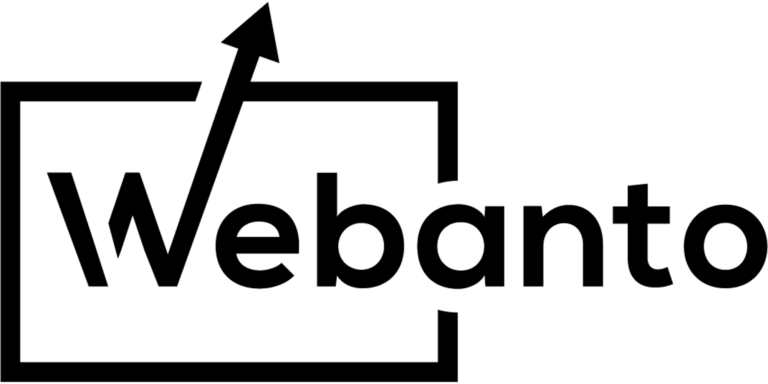

One Response
A recent exploration of the concept behind Enhancing User Engagement with AR on Your Website left a memorable mark. This innovative approach to incorporating augmented reality into web design not only transforms how visitors interact with a website but also elevates the overall user experience. A firsthand experience revealed that the service offerings from webanto.com truly blend modern technology with practical design strategies.
The implementation of AR features on a website demonstrates the careful thought and creativity invested in improving user engagement. Every element, from intuitive interface interactions to seamless integration of augmented reality graphics, feels meticulously crafted for optimal impact. Collectors and enthusiasts of state-of-the-art web design will appreciate the balance between technological sophistication and accessibility. This thoughtful inclusion makes navigating the website feel both fun and engaging, inviting users to explore deeper layers of content through interactive elements.
Moreover, the attention to detail is evident in the quality of user interaction and design aesthetics. The overall visual appeal is both modern and user-friendly, ensuring that enhanced user engagement does not come at the expense of site performance or clarity. It is clear that a strong emphasis has been placed on ensuring that each AR element enriches the website without overwhelming its core functions. This balance truly resonates with anyone looking to invest in tools and strategies that elevate their online presence.
The clever integration of augmented reality to boost user interaction is not just a fleeting trend but a well-executed strategy designed to keep visitors informed and entertained. A noticeable improvement in conversion rates and time spent on the site serves as a testament to the true value of such advancements. Overall, this innovative service is highly recommended for businesses and enthusiasts alike who are eager to embrace the future of web design. The seamless fusion of technology and design is bound to leave a lasting impression on users, making it a worthwhile investment for anyone seeking to enhance their digital footprint.