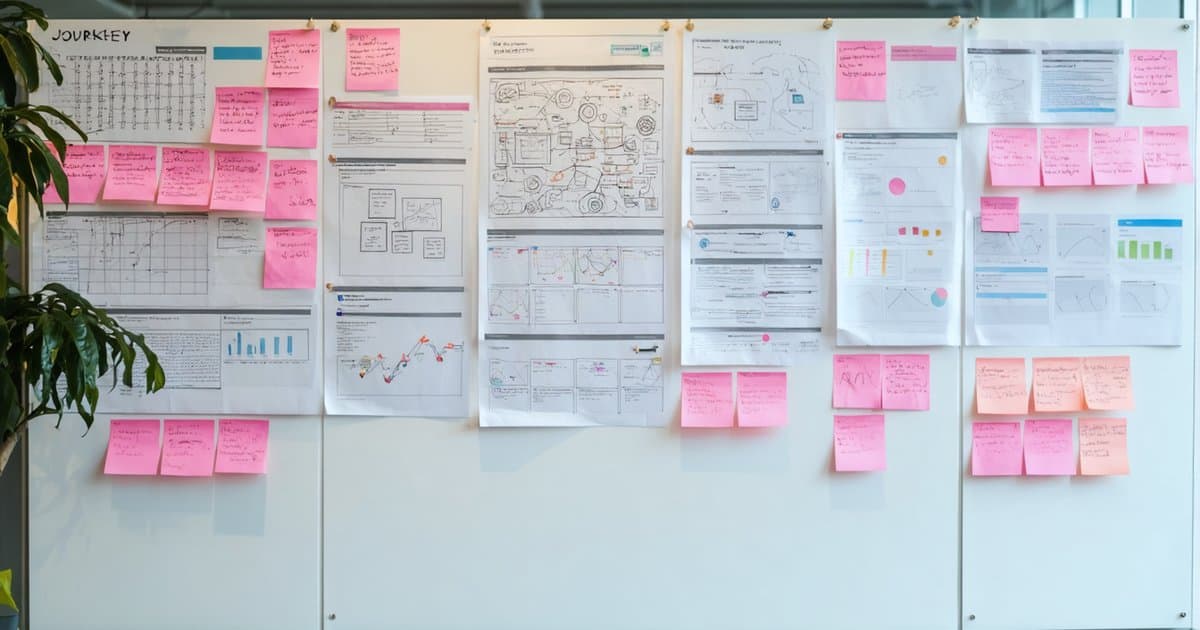In a fast-paced digital world, simply having a website is no longer enough. Visitors expect more than just attractive visuals—they demand a smooth, intuitive, and personalized journey. Whether you’re building a new site or revamping an older one, digital experience analytics (DXA) provide valuable insights that can take your user experience (UX) from good to exceptional. By tracking how users interact with every element on your site—where they click, how far they scroll, where they drop off—you can pinpoint friction points and fix them quickly. This comprehensive guide will walk you through the essentials of digital experience analytics, show you how to leverage data for improvements, and help you measure success over the long run.
1. What is Digital Experience Analytics?
- Holistic Analysis of User Behavior
Unlike traditional web analytics that focus on page views, time on site, or bounce rates, digital experience analytics digs deeper into how users navigate your website. They show where users hesitate, scroll, or click multiple times on the same spot. - Real-Time Insights and Session Recordings
Some DXA tools record entire user sessions so you can watch exactly how a visitor moves through your site. This is invaluable for discovering design flaws or confusing layouts that might drive potential customers away. - Moving Beyond Vanity Metrics
While it’s good to know how many visitors you get each day, digital experience analytics highlight real pain points. For instance, you’ll see if a call-to-action (CTA) gets ignored because it’s buried in an awkward spot. These insights allow you to fix issues that might otherwise go unnoticed.
2. Why User Experience Matters More Than Ever
- Competitive Digital Landscape
Users have endless options online. If they find your site confusing or slow, they’ll leave and likely never return. A well-optimized user experience can set you apart in a crowded market. - Reduced Customer Frustration
By streamlining your site, you reduce frustration and friction. When people can find what they need quickly, they’re more likely to trust your brand and come back for more. - Enhanced Conversion Rates
A great user experience directly impacts sales, sign-ups, or any other conversion goal. Even small tweaks—like improving load time or clarifying a CTA—can make a noticeable difference in your bottom line.
3. Key Elements of a Successful User Experience
- Site Performance
Slow load times can break the user journey. Studies show that users abandon a page if it takes longer than a few seconds to load. Prioritizing speed and stability are crucial. - Usability
A user-friendly interface with intuitive navigation encourages visitors to explore further. If users struggle to find information or take the next step, they’ll leave before converting. - Content Relevance
Content that aligns with user intent keeps visitors engaged. Whether they come for a product review, a tutorial, or a blog post, make sure the info is easy to find and understand. - Emotional Engagement
Thoughtful design elements, consistent branding, and appealing visuals build a connection with your users. This emotional resonance can encourage loyalty and repeat visits.
4. Choosing the Right Digital Experience Analytics Tools
- Popular Basics
- Google Analytics provides essential web metrics such as overall traffic, geographic data, and user demographics.
- Adobe Analytics offers advanced tracking and powerful integrations for larger enterprises.
- Session Recordings and Heatmaps
- Hotjar or CrazyEgg create heatmaps to show where users click and how far they scroll. They also offer session recordings so you can watch an entire journey, from landing page to exit.
- FullStory captures every user interaction, allowing deeper troubleshooting.
- Pricing and Scalability
- Consider your budget and how extensive your tracking needs to be.
- Make sure any tool you pick can scale as your site grows, especially if you plan international reach or want to track multiple channels.
- Integration
- Tools like Mixpanel or Amplitude integrate well with mobile apps, e-commerce platforms, and CRMs. This allows you to track user behavior across different devices and platforms seamlessly.
5. Laying the Groundwork: Setting Goals and Tracking the Right Metrics
- Define Your Objectives
- Pinpoint whether you want more purchases, newsletter signups, or content engagement.
- Set up funnels to track user paths toward these goals.
- Configure Events
- For an e-commerce site, track steps like product page views, add-to-cart, and checkout completion.
- For a blog, track whether users scroll below the fold or click on recommended posts.
- Segment Your Audience
- Categorize visitors by new vs. returning, mobile vs. desktop, or location.
- This segmentation reveals patterns you might otherwise miss.
6. Improving Site Performance
- Identify Bottlenecks
- Use digital experience analytics to see which pages have the longest load times.
- Track performance by device type, as mobile users often face more difficulties.
- Optimize Assets
- Compress images to reduce file sizes without sacrificing quality.
- Minify CSS and JavaScript and consider a CDN (Content Delivery Network) for global reach.
- Test Regularly
- Platforms like Google PageSpeed Insights or GTmetrix verify how your load times improve.
- Consistently measure and refine; even small speed gains can impact overall user satisfaction.
7. Optimizing Navigation and Layout
- Simplify User Journeys
- If analytics show that users land on your homepage but don’t explore further, your navigation might be confusing, or your CTA might be hidden.
- Reorganize menus to highlight popular sections and reduce the number of steps required to find important pages.
- Use Heatmaps Effectively
- Understand where people click most. If an un-clickable design element attracts clicks, consider making it clickable or removing it.
- Prioritize the top half of the page for crucial messages since many visitors never scroll further.
- A/B Testing Layout Changes
- Test different versions of navigation menus or homepage layouts.
- Compare metrics like bounce rate, time on page, or click-through rates to see which version resonates best.
8. Personalization for Enhanced Engagement
- Customize Recommendations
- Show suggested products or content based on a user’s past browsing or purchase history.
- Tailor your homepage so returning users see their most-visited categories first.
- Region-Specific Content
- Highlight region-specific deals or local currencies for international users.
- Serve relevant blog posts or promotions based on their country to increase conversion potential.
- Respect Privacy
- Comply with GDPR, CCPA, and similar regulations.
- Offer clear explanations of how you collect and use data, and allow users to opt out if they choose.
9. Building Trust Through Design and Content
- Consistent Branding
- Use a cohesive color palette, typography, and logo placement throughout the site.
- Consistency reassures users they’re still on the same website, no matter which page they land on.
- Readable, Structured Content
- Break up text with headings, bullet points, and short paragraphs.
- Provide clear, concise information that answers user questions or solves a problem quickly.
- Social Proof
- Showcase testimonials, reviews, or case studies.
- Real-life success stories boost credibility and encourage visitors to stick around or make a purchase.
10. Streamlining Forms and Checkout Processes
- Reduce Required Fields
- Every extra form field raises the chance users will abandon the process.
- Ask only for what you absolutely need, especially on checkout or signup forms.
- Error Message Clarity
- Poorly explained errors can frustrate users.
- Make sure users know exactly what went wrong (e.g., “Invalid email format” rather than just “Error”).
- Use Analytics to Track Drop-Off Points
- If a high percentage of users abandon at one stage of checkout, investigate why.
- Consider adding trust signals like security badges or clarifying shipping costs early on.
11. Using Continuous Testing and Iteration
- Ongoing Data Monitoring
- Review your digital experience analytics regularly, not just once a month.
- Spot new issues quickly—such as unexpected traffic spikes that slow down the site or changes in user paths.
- A/B and Multivariate Testing
- Test different versions of headlines, button colors, or even entire layout variations to see what drives the best results.
- Implement the winning variation to maximize conversions.
- Adapt to Evolving Needs
- User preferences can change over time.
- Stay informed about design trends, competitor strategies, and emerging technologies.
12. Harnessing Direct User Feedback
- Qualitative Insights
- While data points show trends, user surveys and polls tell you why users behave a certain way.
- Add exit-intent pop-ups or on-page polls to capture immediate feedback.
- Session Recordings and User Interviews
- Watch recordings to see if users struggle at specific points or appear confused.
- Conduct one-on-one interviews or usability tests for a deep dive into user perspectives.
- Act on Feedback
- If you notice repeated complaints—e.g., “Couldn’t find the size chart”—address it promptly.
- Show users you value their input by visibly improving problem areas.
13. Measuring ROI and Long-Term Success
- Track Conversions and Sales
- If you’re running an e-commerce site, look at whether UX improvements boost sales or average order value.
- For content-based sites, track signups, downloads, or shared links.
- Compare Pre- and Post-Change Data
- Always benchmark new data against historical performance.
- This comparison reveals whether a change brought real improvement or if external factors played a role.
- Look Beyond Immediate Metrics
- Monitor user satisfaction, repeat visits, and brand reputation over time.
- A well-optimized UX has a ripple effect, leading to better search rankings, more referrals, and stronger customer loyalty.
14. Conclusion: Data-Driven UX for Sustainable Growth
- Stay Curious
- Consistently analyze user behavior to unearth new opportunities and potential pitfalls.
- Let data guide updates, rather than relying on assumptions or guesswork.
- Embrace Change
- The online world changes quickly. What worked a year ago might be outdated today.
- Regularly refresh layouts, content, and features to keep pace with user expectations.
- Foster Loyalty
- A smooth, intuitive user experience does more than increase conversions—it builds long-term trust.
- Satisfied visitors become repeat customers, brand advocates, and a stable source of long-term revenue.
By integrating digital experience analytics into your website’s ongoing development and maintenance, you can make data-driven decisions that keep users at the center of every change. Whether you’re tackling site speed, navigation, or form design, a commitment to continuous optimization will set you apart in an increasingly competitive online landscape. Over time, these improvements won’t just enhance your conversion rates—they’ll strengthen your brand’s reputation and build a loyal, engaged audience.