In today’s digitally driven marketplace, consumers increasingly expect seamless and instant online interactions. One powerful way to meet these expectations is by integrating AI chatbots into your website. Whether you’re running an eCommerce store, a blog, or a corporate site, chatbots can revolutionize user engagement by offering prompt customer support, customized recommendations, and round-the-clock service. This comprehensive guide will walk you through everything you need to know about AI chatbot integration—from understanding the core concepts behind the technology to best practices, step-by-step integration, and ongoing optimization. By the end of this post, you’ll have a clear roadmap to leverage chatbots for measurable improvements in user satisfaction and business growth.
1. Understanding AI Chatbots
AI chatbots are software applications designed to simulate human-like conversations through text or voice interactions. They use natural language processing (NLP) and machine learning algorithms to understand queries and provide contextually relevant responses. In recent years, advancements in NLP and deep learning have significantly improved the accuracy and efficiency of chatbots, making them more intuitive and capable of handling complex user requests.
Key Components of AI Chatbots
- Natural Language Processing (NLP): Allows the chatbot to interpret user queries in plain language and understand the intent behind them.
- Machine Learning: Enables the chatbot to learn from user interactions and improve its responses over time.
- Conversational Flow: The structure that guides the user through a seamless conversation, ensuring the user gets the information or solution they are seeking.
- Integration Layer: Connects the chatbot with external systems like CRM, inventory management, or payment gateways to execute tasks such as placing orders or fetching user data.
Types of AI Chatbots
- Rule-Based Chatbots: Follow a predefined set of rules and can handle straightforward queries but may falter with more complex interactions.
- Intelligent Chatbots: Use machine learning to identify context, learn from user behavior, and offer personalized experiences.
Understanding how chatbots work and what they can accomplish sets a solid foundation for planning your integration strategy. From offering immediate support to collecting valuable user data, chatbots can be a cornerstone for improved user engagement and conversion rates—especially for businesses interested in web design and development or other digital services.
2. Benefits of AI Chatbots for User Engagement
Integrating AI chatbots isn’t merely a trend; it’s a strategic decision that offers tangible benefits, especially if you’re running a web development agency or any business aiming to grow its online presence. Below are some of the key advantages:
2.1. 24/7 Availability
Your customers may visit your website at any time, across various time zones. AI chatbots provide constant support, ensuring that users receive immediate assistance. This continuous service enhances user trust and satisfaction.
2.2. Enhanced Customer Experience
Users often have repetitive queries: product details, pricing, or service availability. A well-configured chatbot can handle these quickly. By doing so, it reduces wait times and ensures consistent, accurate information, leading to a better overall experience.
2.3. Lead Generation and Conversion Optimization
Chatbots can guide visitors through the sales funnel by asking targeted questions and suggesting relevant products or services. They can also qualify leads by collecting user data and routing serious prospects to human agents, thereby improving conversion rates.
2.4. Cost-Effective Customer Support
Employing full-time customer service teams can be costly. Chatbots help you manage a significant portion of customer interactions, freeing up your human agents to handle more complex tasks. This efficiency can lower operational costs in the long run.
2.5. Real-Time User Analytics
AI chatbots collect a wealth of data—from frequently asked questions to user behavior patterns. This data can be integrated into your analytics dashboard to gain actionable insights, aiding in improved marketing, product development, and customer support strategies. For instance, if you’re in online web development, you could tailor your offerings based on the real-time queries and feedback received through the chatbot.
3. Planning Your Chatbot Integration Strategy
Before diving into the technical aspects of chatbot integration, you need a robust plan that aligns with your business goals. Here are essential factors to consider:
3.1. Identify Your Objectives
Do you want to improve customer service response times, increase lead generation, or streamline customer onboarding? Pinpointing clear objectives helps you select the right type of chatbot and define success metrics.
3.2. Define User Personas
Understanding your audience is crucial. If you’re a digital marketing agency in usa, you may cater to small and medium-sized businesses. Crafting user personas based on your customer segments will enable you to design a chatbot experience that resonates with each target group.
3.3. Choose the Right Platform
Your choice of chatbot platform depends on factors like scalability, integration capabilities, and ease of use. Popular AI chatbot frameworks include Dialogflow by Google, IBM Watson Assistant, and Microsoft Bot Framework. Each has its own strengths and specialized use cases.
3.4. Determine Key Channels
Where will your chatbot be deployed? On your website’s homepage, dedicated support pages, or social media channels like Facebook Messenger? Align the chatbot’s presence with user behavior to maximize engagement.
3.5. Plan the User Flow
Map out your chatbot’s conversational flow, including greetings, main menus, frequently asked questions, and escalation paths to human agents. The user flow should be intuitive, guiding users to the right information or action in minimal steps.
4. Step-by-Step Guide to AI Chatbot Integration
Once you have a roadmap, it’s time to integrate the chatbot. This section provides a general outline, although the exact steps may vary based on your chosen platform and tools.
Step 1: Select a Chatbot Framework
- Platform Evaluation: Consider open-source options vs. paid enterprise solutions. Weigh factors like community support, customizability, and built-in NLP capabilities.
- Integration Requirements: For those offering web development services, you’ll likely need a platform that integrates seamlessly with your existing tech stack, such as WordPress, Shopify, or a custom CMS.
Step 2: Set Up Your Chatbot Environment
- Create an Account: Sign up for the chosen chatbot framework (e.g., Dialogflow).
- Configure Basic Settings: Set your preferred language, time zone, and other basic parameters.
- Train Initial Intents: Define categories of user queries (intents) like “Pricing,” “Support,” or “Sales.” Train the chatbot by providing sample phrases for each intent.
Step 3: Connect Data Sources and APIs
- CRM and Database Integration: If you need the chatbot to fetch user details or purchase history, connect it to your CRM or database.
- External APIs: For advanced functionalities like order tracking or calendar booking, integrate relevant APIs.
- Security Measures: Ensure secure data handling by implementing SSL certificates and following GDPR or other relevant regulations.
Step 4: Design the Conversational Flow
- Welcome Message: Craft a friendly greeting that sets the tone.
- Menu or Quick Replies: Offer clickable options to guide users swiftly.
- Context Handling: Implement context-aware logic so the chatbot can hold multi-turn conversations without losing track of the user’s query.
- Fallback Messages: Define responses for unrecognized queries and a process to escalate complex issues to human agents.
Step 5: Test Rigorously
- User Scenario Testing: Simulate user interactions for common scenarios like “Product Details” or “Shipping Queries.”
- Load Testing: Assess the chatbot’s performance under high traffic.
- Debugging: Identify and fix errors, especially in the NLP models or integration layers.
Step 6: Deploy the Chatbot on Your Website
- Widget Implementation: Add chatbot widgets using JavaScript or a plugin (for CMS platforms like WordPress).
- Mobile Optimization: Ensure responsive design so the chatbot works seamlessly on mobile devices.
- Beta Launch: Deploy a beta version to a select group of users for real-world feedback.
Step 7: Monitor and Optimize
- Performance Analytics: Track metrics like user satisfaction, resolution rate, and average handling time.
- Continuous Training: Refine the NLP model based on user queries.
- Feature Expansion: Add new functionalities or integrations as you identify user needs or business opportunities.
With this structured approach, businesses of all sizes—from startups to established top SEO companies in usa—can successfully launch AI chatbots that drive meaningful user engagement.
5. Best Practices and Expert Tips for Chatbot Success
Even the most sophisticated chatbot can fall short without careful planning and ongoing optimization. Below are some best practices to keep your chatbot strategy on track.
5.1. Keep It Conversational
Users will likely abandon a chatbot that feels robotic or dull. Use natural language, add a touch of personalization (e.g., addressing the user by name), and maintain a friendly yet professional tone.
5.2. Provide Clear Call-to-Action (CTA)
If your goal is to convert leads or encourage users to explore particular services, ensure your chatbot includes clear CTAs. This could be a direct link to a website redesign page or an appointment booking form.
5.3. Limit Complex Conversations Initially
Start with essential use cases and gather user feedback. Over time, you can add more sophisticated features like sentiment analysis or multiple language support. Doing so in phases ensures you can handle potential issues more effectively.
5.4. Ensure Smooth Hand-Off to Humans
When the chatbot encounters a complex query, a seamless hand-off to a human agent is critical. Provide escalation options, such as “Speak with a Representative,” to avoid frustrating users.
5.5. Prioritize Security and Privacy
If your chatbot collects personal or financial data, stringent security measures are non-negotiable. Use encryption protocols and obtain necessary user consent to stay compliant with international regulations.
5.6. Continuously Refine
Regularly review transcripts of user interactions to identify areas for improvement. Look for recurring questions or friction points where users drop off. Use these insights to optimize the chatbot’s performance continuously.
6. Actionable Strategies for Maximizing AI Chatbot ROI
Simply deploying a chatbot isn’t enough. To maximize the return on your investment, consider the following actionable strategies:
6.1. Personalization at Scale
Leverage machine learning to offer personalized recommendations based on user behavior, purchase history, or browsing activity. For instance, if you’re offering web development services, the chatbot can display tailored service packages depending on the user’s past interactions.
6.2. Sales Funnel Integration
Train your chatbot to nurture leads by providing relevant information at different stages of the customer journey. Use lead scoring to determine when to offer a discount code, schedule a consultation, or prompt a direct purchase.
6.3. Combine Chatbot Data with Other Marketing Channels
Insights gathered from chatbot interactions can enrich email campaigns, social media ads, or remarketing strategies. Identify common user pain points and address them in your broader marketing endeavors.
6.4. Multi-Lingual Support
If you have an international user base, consider deploying multiple language models. This opens the door to new markets and enhances global user satisfaction.
6.5. Seasonal and Event-Based Campaigns
Train your chatbot to recognize seasonal queries or event-based promotions (e.g., Black Friday sales). This way, you can push timely offers and content to users who might be ready to buy.
6.6. Chatbot Performance Monitoring
Establish key performance indicators (KPIs) like user satisfaction (CSAT score), net promoter score (NPS), and first-contact resolution rate. Regular monitoring helps you spot trends and optimize your chatbot strategy for maximum ROI.
7. Conclusion: Partnering with Webanto for a Future-Ready Website
AI chatbots have rapidly evolved from a novel gimmick to a must-have tool for boosting user engagement, cutting support costs, and increasing conversion rates. By planning your strategy, carefully selecting a chatbot framework, and continuously optimizing performance, you can create a highly effective conversational agent that acts as the first line of contact on your website. This doesn’t just benefit customer service—it also enriches your overall digital strategy, offering real-time insights into user behavior and preferences.
If you’re looking to revamp your website or build a new one optimized for cutting-edge chatbot technology, Webanto stands ready to help. As a dedicated web development agency and digital marketing agency in usa, Webanto offers a full suite of services encompassing web design and development, SEO, and ongoing digital marketing support. By partnering with Webanto, you gain access to a team of experts who understand how to integrate AI solutions effectively into your online presence.
Whether you need a website redesign or a brand-new platform built from the ground up, Webanto can guide you through every phase—from initial planning to deployment and optimization. Our focus on innovation, user-centric design, and measurable results ensures you stay ahead of the curve in an increasingly competitive digital space.
Elevate your online presence with AI-driven engagement. Contact Webanto today to discover how you can integrate an AI chatbot into your website and create a user experience that genuinely resonates with your audience.
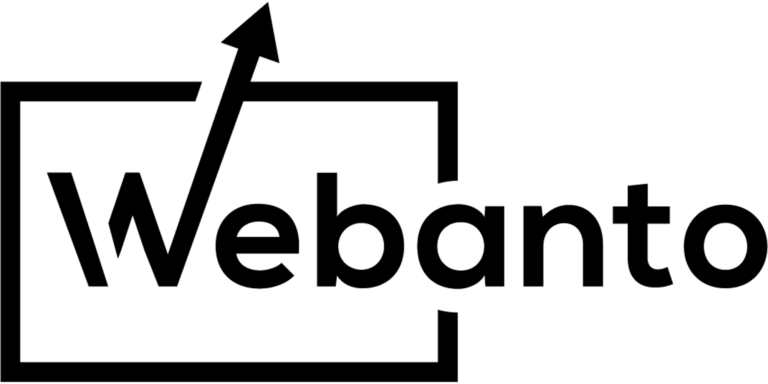

One Response
Every time new strategies for boosting website performance are discussed, this insightful guide proves to be a refreshing take on using innovative technology. Coming from a background in website design and eCommerce, the advice on integrating AI chatbots into your website for better user engagement resonates with practical experience. Having explored similar tools before, the techniques shared here are not only clear and detailed but also backed by proven results that can transform visitor interaction into more meaningful engagement.
The guide excels at breaking down complex integration processes into manageable steps, making it accessible for both tech enthusiasts and those with a more basic technical background. The emphasis on proactive user engagement, along with a nuanced discussion of design and functionality, truly reflects a deep understanding of how attention to detail can make a significant difference in site performance. The illustrations of potential improvements in responsiveness and customer service provide tangible evidence that seasoned professionals recognize and appreciate.
Quality content like this reinforces why platforms such as webanto.com are valued by business owners looking to merge traditional eCommerce with modern, digital interactions. The presentation feels personal and relied-upon, making it a standout resource in a sea of generic instructions. The integration process appears to be well thought-out, offering the right balance between technical depth and approachable language.
In summary, anyone seeking to enhance their website’s interactivity will likely find this guide not only informative but also truly transformational. While every site has its unique needs, the proven suggestions here are worth considering, and they demonstrate that sometimes, the smartest innovations are about making existing tools work smarter. A clear recommendation would be to give it a read, especially if modernizing your digital presence is on the agenda.