Introduction: The AI Revolution in Web Design
The digital landscape is evolving rapidly, and Artificial Intelligence (AI) has emerged as a transformative force across industries. From automating workflows to enhancing user experiences, AI is no longer just a futuristic concept—it’s a present-day necessity. In web design, AI offers tools and capabilities that can dramatically improve efficiency, personalization, and functionality.
But alongside these innovations come important questions: How much control should AI have over the creative process? Are AI-generated designs as effective as those made by humans? And what are the trade-offs of incorporating AI into your website?
This comprehensive guide explores the advantages and challenges of using AI in web design, helping you make informed decisions for your digital presence.
Chapter 1: Understanding AI in the Context of Web Design
Before diving into the pros and cons, it’s crucial to understand what we mean by AI in web design. AI, in this context, refers to the use of machine learning algorithms, natural language processing, and data analytics to automate and optimize various design tasks. This includes:
- Automating layout and template generation
- Chatbot integration
- Image recognition and optimization
- Predictive analytics for user behavior
- A/B testing and UX analysis
- Voice interface design
- SEO and content generation
AI doesn’t replace designers—it augments their abilities by handling repetitive or data-intensive tasks. Let’s now explore what makes AI a powerful ally in web design.
Chapter 2: The Advantages of AI in Website Design
2.1 Personalization at Scale
One of the most talked-about benefits of AI is its ability to personalize content based on user behavior, demographics, and preferences. Personalized websites see significantly higher engagement and conversion rates.
Examples:
- E-commerce platforms recommend products based on previous purchases or browsing behavior.
- News websites reorder content to match the interests of returning readers.
- Travel websites adjust prices and packages depending on user history.
With AI, websites can dynamically change content for each visitor, creating a tailored experience that would be time-consuming or impossible to do manually.
2.2 Increased Efficiency and Faster Development
AI tools can generate design layouts, suggest UI components, or even write front-end code. This reduces development time and allows designers to focus on creative strategy.
AI tools that boost efficiency include:
- Wix ADI (Artificial Design Intelligence)
- Bookmark’s AIDA
- Adobe Sensei
- Framer AI
These platforms enable non-coders or small teams to launch professional-looking websites in a fraction of the time.
2.3 Intelligent Automation of Routine Tasks
Tasks like compressing images, fixing contrast issues, checking accessibility, or even resizing layouts for different screen sizes can be automated using AI.
Automatable tasks include:
- Mobile responsiveness
- Color palette selection
- Form validation
- Content tagging
- Meta-tag creation for SEO
This allows for quicker updates, real-time optimization, and a consistent user experience across devices.
2.4 Enhanced User Experience (UX) through Predictive Design
By analyzing user behavior and interaction patterns, AI can predict what a user is likely to do next and adapt the website accordingly.
For example:
- Displaying a “buy now” button when a user is lingering on a product.
- Offering chat assistance after a period of inactivity.
- Preloading content a user is likely to view next.
These subtle changes can significantly increase user satisfaction and conversion rates.
2.5 Better Accessibility for All Users
AI tools can automatically identify and correct accessibility issues like:
- Inadequate color contrast
- Missing alt text for images
- Improper heading hierarchy
- Non-compliant font sizes
AI-based accessibility checkers like axe-core and Wave can proactively maintain WCAG (Web Content Accessibility Guidelines) compliance, making your website usable by people with various disabilities.
2.6 SEO and Content Optimization
Search Engine Optimization (SEO) is vital for visibility, and AI-powered tools make it easier to:
- Conduct keyword research
- Optimize on-page content
- Create SEO-friendly blog topics
- Generate meta descriptions and schema markup
Platforms like Surfer SEO, Clearscope, and MarketMuse use AI to suggest improvements that align content with search intent.
2.7 Scalability for Growing Businesses
AI makes it easy to scale websites as your business grows. Whether you need to add new landing pages, adapt content for different demographics, or localize for various regions—AI can automate and streamline the process.
Multilingual websites powered by AI translation tools like DeepL or Google Translate APIs can expand your reach without building separate sites.
Chapter 3: The Disadvantages and Limitations of AI in Web Design
3.1 Lack of Human Creativity
While AI excels at pattern recognition and optimization, it lacks true creativity and emotional intelligence. It cannot:
- Tell a compelling brand story
- Craft unique visual identities
- Understand humor, satire, or nuance
Design is not just about structure—it’s about evoking emotion. Over-reliance on AI can result in sterile, template-driven sites that fail to differentiate a brand.
3.2 Data Dependency and Quality Issues
AI decisions are only as good as the data it’s fed. Poor, biased, or insufficient data can result in:
- Misleading design suggestions
- Inaccessible layouts
- User experiences that alienate certain demographics
For instance, if your AI engine only has data from urban users, it might not perform well for rural or international visitors.
3.3 Privacy and Ethical Concerns
To personalize experiences, AI needs data—lots of it. This raises concerns about:
- User consent
- Data storage and encryption
- Compliance with laws like GDPR and CCPA
Failing to manage these properly can lead to user distrust, legal penalties, or data breaches.
3.4 Platform Lock-In and Customization Limitations
AI-powered web builders often operate within closed ecosystems. While convenient, these platforms may:
- Limit design flexibility
- Make it difficult to migrate content
- Charge premium fees for scaling
You may find yourself restricted by pre-defined templates, rigid frameworks, or a lack of API access for advanced functionality.
3.5 Job Displacement and Skill Devaluation
As AI becomes more proficient at performing tasks traditionally done by designers and developers, there’s concern about job displacement. Some argue that AI reduces the need for:
- Entry-level coders
- Graphic designers
- UX analysts
However, others believe AI will redefine rather than eliminate jobs, creating roles like AI design strategists or data-enhanced UX architects.
Chapter 4: Real-World Use Cases of AI in Web Design
Case Study 1: Airbnb
Airbnb uses AI-driven design systems that allow engineers and designers to create components based on data. Their AI converts hand-drawn wireframes into front-end code automatically, speeding up prototyping and testing.
Case Study 2: Netflix
Netflix uses AI to A/B test design changes, predict user preferences, and personalize movie thumbnails. These data-driven optimizations result in more engagement and longer watch times.
Case Study 3: Shopify
AI chatbots on Shopify help users find products, offer customer support, and predict purchasing behavior. Shopify also offers auto-generated product descriptions, helping sellers save time and boost SEO.
Chapter 5: Best Practices for Integrating AI Into Web Design
5.1 Start with a Clear Strategy
AI should solve specific problems—not be implemented for its own sake. Define goals like:
- Increasing engagement
- Reducing bounce rates
- Improving accessibility
- Streamlining workflows
Tie AI tools to measurable KPIs (Key Performance Indicators) for accountability.
5.2 Keep Human Oversight at the Center
AI should support human creativity, not replace it. Always have a designer or strategist review AI-generated layouts, content, and insights.
Use human-led testing and design reviews to ensure emotional resonance and brand alignment.
5.3 Ensure Ethical Use of Data
Follow privacy laws and transparent data practices:
- Request user consent
- Allow opt-outs
- Encrypt data at rest and in transit
Educate users about how and why AI is used on your site.
5.4 Choose Flexible, Integrative Platforms
Avoid vendor lock-in by choosing platforms that offer:
- Open APIs
- Cross-platform compatibility
- Modular features
- Scalable plans
Prioritize tools that allow manual overrides and export options.
5.5 Regularly Audit and Update AI Systems
AI is not “set and forget.” Continuously monitor its output, retrain models as data evolves, and test for biases. Periodic audits ensure your AI continues to serve your goals and users.
Chapter 6: The Future of AI in Web Design
We’re just scratching the surface of what’s possible. In the coming years, expect to see:
- Generative design tools that create original layouts from prompts
- Conversational UX, where voice and chat replace traditional menus
- Neuro-design, which uses brain data to optimize visuals and layouts
- Adaptive content, where AI writes and designs pages in real-time
Web design will become more fluid, contextual, and intelligent—driven by both AI and human creativity.
Conclusion: Finding Balance Between Automation and Authenticity
Incorporating AI into your website design offers numerous benefits—speed, personalization, accessibility, and optimization. But it also comes with challenges that demand careful consideration: privacy, creativity, and user trust.
The best outcomes arise when AI and human expertise collaborate. Let AI handle the data, testing, and automation. Let humans craft the story, emotion, and brand voice. Together, they can build websites that are not only smart but also memorable.
Ready to Future-Proof Your Website with AI?
Whether you’re a small business owner looking to streamline your site or a brand ready to deliver hyper-personalized user experiences, integrating AI into your web design is no longer optional—it’s essential. At [Your Company Name], we specialize in blending cutting-edge AI tools with human-centered design strategies to build websites that are intelligent, intuitive, and impactful.
Don’t let your competitors get ahead by embracing automation while you stay stuck with outdated systems. Our team is here to help you navigate the complexities of AI, from selecting the right platforms to implementing ethical data practices.
Let’s build a website that learns, adapts, and converts.
Book a free consultation today and discover how we can transform your digital presence with the power of AI.
👉 Schedule Your Free AI Web Design Consultation
Innovation starts with a single click.
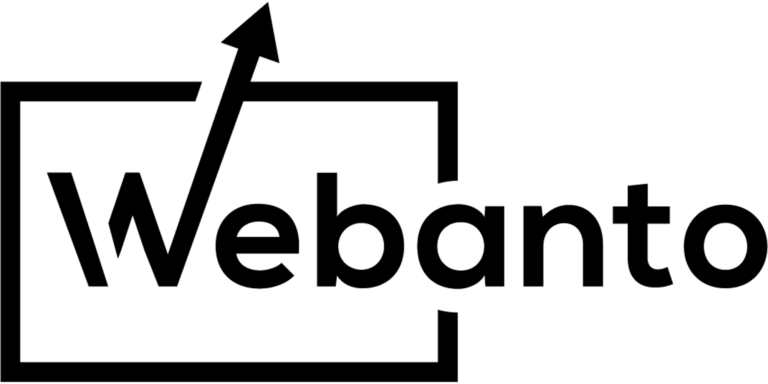

One Response
An insightful experience was gained when exploring Incorporating AI into Your Website Design: Pros and Cons. The service provided by webanto.com delivered a balanced perspective on the integration of cutting-edge AI tools within modern website creation. The guide not only outlines the advantages like enhanced personalization and streamlined workflows but also does not shy away from pointing out the challenges, such as implementation costs and potential over-reliance on automated systems.
Holding a keen interest in both innovative technology and creative web design, this resource struck the perfect balance between technical depth and practical application. Every section offered a thoughtful breakdown of how AI can optimize user experience while maintaining a human-centered approach in design. The material was presented in a clear, accessible manner that felt as if it were crafted by someone who has journeyed through the complexities of digital transformation firsthand.
Quality is evident throughout the design and layout of the content—each part is meticulously structured, making it a useful reference for both beginners and seasoned professionals. The discussion on potential drawbacks provides a refreshing dose of realism, encouraging readers not to rely solely on AI for creative decisions but to use it as a tool to complement one’s own expertise. The guide further connects theoretical insights with real-world examples, enabling a seamless bridge between abstract concepts and everyday practice.
The attention to detail, especially regarding the pros and cons of automated design elements, makes the content particularly valuable. It is clear that careful thought was put into presenting a nuanced view, which fosters a well-rounded understanding of future trends in web design. For anyone curious about evolving digital aesthetics or considering a strategic infusion of AI into their own website projects, this guide is a worthwhile exploration—a gentle nudge toward innovation with an encouraging dose of realism.