In today’s hyper-connected world, your website is often the first touchpoint potential customers have with your business. Whether you’re looking to create a new website, revamp your existing one, or boost your SEO and digital marketing strategies, a data-driven approach can significantly enhance your return on investment (ROI). By leveraging digital experience analytics, you can gain a deeper understanding of your visitors’ behavior, optimize the user journey, and ultimately maximize conversions and revenue. This comprehensive guide will walk you through everything you need to know about digital experience analytics, from its core components to actionable strategies for success.
1. Understanding Digital Experience Analytics
Digital experience analytics refers to the collection and analysis of data that reveals how users interact with your website. This can involve tracking clicks, scrolls, navigation paths, time spent on pages, bounce rates, and more. Beyond simple numerical metrics, digital experience analytics delves into qualitative insights, such as heatmaps that show where users are most active on a page, or session recordings that capture the real-time user journey.
Key Components of Digital Experience Analytics
- User Behavior Tracking: Understanding how users move through your site and which elements they engage with most.
- Performance Monitoring: Keeping track of site speed, downtime, and technical issues that can hamper the user experience.
- Conversion Metrics: Tracking form submissions, purchases, or other desired actions that contribute to your business goals.
- User Feedback: Direct feedback tools like surveys and polls can reveal user sentiment, pain points, and preferences.
The Shift to Data-Driven Strategies
In the past, many businesses relied on gut feeling or anecdotal evidence when deciding on website improvements. However, the digital-first environment demands real insights backed by data. This shift to data-driven strategies has been fueled by the availability of robust analytics tools, the growth of big data, and increased competition in nearly every online niche.
2. Why Digital Experience Analytics Matters for ROI
A website is more than just a digital business card; it’s a dynamic platform that can significantly influence your bottom line. Whether you’re in e-commerce, lead generation, or providing digital marketing services, optimized user experiences lead to better conversion rates and higher ROI.
Tangible Benefits for Your Business
- Improved User Engagement: Data-driven changes often result in longer session durations, more pages viewed per session, and lower bounce rates.
- Higher Conversions and Sales: By identifying friction points and eliminating them, you create a smoother path to purchase or lead capture.
- Increased Customer Loyalty: A seamless user experience encourages repeat visits and long-term brand loyalty.
- Cost Efficiency: When you know exactly what to fix or improve, you spend less time and money on guesswork or trial-and-error.
- Scalable Growth: Data insights help you refine your marketing funnels, making it easier to scale campaigns and grow your audience responsibly.
Competitive Advantage
In an oversaturated market, small details can make a big difference. If you’re not using digital experience analytics, you might fall behind competitors who base their decisions on hard data. Whether it’s personalizing content, streamlining navigation, or optimizing call-to-action (CTA) placements, every improvement counts.
3. Key Metrics and KPIs
Not all metrics are created equal. The key performance indicators (KPIs) you track should align with your business objectives. Below are several metrics commonly used in digital experience analytics.
3.1 Engagement Metrics
- Time on Page: How long a user spends on specific pages; a higher value may indicate better engagement.
- Bounce Rate: The percentage of users who leave after viewing just one page; a high bounce rate signals usability or relevancy issues.
- Pages per Session: Indicates how deeply users explore your site before exiting.
3.2 Conversion Metrics
- Conversion Rate: The percentage of users who complete a desired action (purchase, sign-up, etc.).
- Cart Abandonment Rate (for e-commerce): Highlights where potential buyers drop off in the purchase funnel.
- Lead Conversion Rate: For B2B and service-based companies, how many website visitors turn into qualified leads.
3.3 Technical Metrics
- Page Load Time: Slow load times can drastically reduce user satisfaction and conversions.
- Mobile Responsiveness: With mobile traffic on the rise, your site must function smoothly on all devices.
- Server Response Time: A proxy for server health and overall hosting quality.
3.4 User Experience Metrics
- Click-Through Rate (CTR): Whether it’s banner ads or internal CTAs, CTR reveals how compelling your prompts are.
- Heatmap Data: Visualizes areas of high engagement or neglect, pointing out design inefficiencies.
- Form Analytics: Tracks how users interact with your forms, where they hesitate, and what fields cause abandonment.
4. Tools and Techniques for Gathering Data
Choosing the right analytics toolkit is vital for actionable insights. Below are some popular options and methods to help you gather a holistic understanding of your digital experience.
4.1 Web Analytics Platforms
- Google Analytics: A go-to platform for basic to intermediate analytics. It offers tracking for traffic sources, conversions, and behavior flow.
- Adobe Analytics: A powerful tool for enterprise-level analytics with in-depth segmentation and real-time data.
- Matomo (formerly Piwik): An open-source alternative known for data privacy controls and comprehensive reporting.
4.2 User Behavior Tools
- Hotjar: Provides heatmaps, session recordings, and feedback polls.
- CrazyEgg: Specializes in heatmaps and scroll maps to identify where users spend the most time.
- Mouseflow: Similar to Hotjar, focusing on session replays and form analytics.
4.3 A/B Testing and Personalization
- Optimizely: Offers advanced testing features and personalization based on visitor segments.
- VWO (Visual Website Optimizer): Simplifies the testing process with a visual editor and robust targeting options.
4.4 Voice-of-Customer (VoC) Tools
- Qualaroo or SurveyMonkey: Implement surveys or feedback forms to capture qualitative insights.
Each tool has its own strengths and limitations. Generally, you’ll use a combination of platforms—e.g., Google Analytics for broad metrics and a user behavior tool like Hotjar for more granular insights.
5. Implementing Analytics on Your Website
Once you’ve chosen your tools, the next step is implementation. This involves setting up tracking codes, defining custom events, and possibly integrating with your content management system (CMS).
5.1 Setting Clear Goals
Before you start collecting data, define what success looks like. For instance:
- E-commerce Site: Higher average order value, lower cart abandonment, increased new customer acquisition.
- Service-Based Business: More quote requests, higher email sign-ups, greater retention rates.
- Content-Driven Site: Longer time on site, increased page views per session, and increased ad revenue (if applicable).
5.2 Tracking Code Placement
- Global Site Tag (gtag.js) for Google Analytics: Usually placed in the
<head>section of your website. - Tag Managers: Tools like Google Tag Manager let you manage multiple tracking pixels or codes efficiently from one interface.
5.3 Defining Events and Funnels
- Custom Events: Track specific user actions like video plays, downloads, or button clicks that matter to your business.
- Conversion Funnels: Break down the user journey into stages (awareness, consideration, conversion) to spot drop-off points.
5.4 Ongoing Maintenance
Analytics is not a set-and-forget endeavor. As you update your website with new content, features, or design changes, you need to adapt your tracking strategy. Regular audits will help ensure data accuracy.
6. Optimizing the User Journey Through Data Insights
A holistic understanding of user data will reveal bottlenecks and opportunities in your sales funnel. By focusing on user experience (UX), you can create an intuitive journey that guides visitors toward conversion.
6.1 Mapping the User Journey
- Touchpoints: Identify all the ways users interact with your brand (social media, email marketing, organic search, paid ads).
- Entry and Exit Pages: Determine which pages serve as the most common entry points and where users frequently exit.
- Micro-Conversions: Track smaller steps like newsletter sign-ups or add-to-cart clicks that lead to final conversions.
6.2 Eliminating Friction
Data from session recordings and heatmaps will often pinpoint user frustration. Common friction points include:
- Complicated Navigation: Too many menu items or unclear labeling.
- Poorly Designed Forms: Excessive fields, confusing questions, no auto-fill options.
- Slow Page Load Time: Users tend to abandon a page if it doesn’t load within a few seconds.
6.3 A/B Testing for Continuous Improvement
- Headline Testing: Experiment with variations of headlines or page titles to see what resonates most.
- CTA Optimization: Test different button colors, sizes, or text to maximize click-through rates.
- Layout Adjustments: Shuffle content sections to see if you can improve engagement or reduce bounce rates.
7. SEO and Content Strategy: Leveraging Analytics
Search engine optimization (SEO) goes hand in hand with digital experience analytics. By analyzing organic traffic and user behavior, you can refine your content strategy to target the right keywords, answer user queries, and align with search intent.
7.1 Keyword Research and User Intent
- Search Console Data: Identify which queries bring in the most traffic and which pages have high click-through rates from search.
- Behavior Flow Analysis: Track how organic visitors move through your site, revealing content gaps and areas of high interest.
7.2 Content Gap Analysis
- Identify Underperforming Pages: If a page targeting a high-volume keyword has low engagement, analyze if content relevancy is an issue.
- Create Pillar and Cluster Content: Group related topics together to build authority and boost SEO.
7.3 On-Page Optimization
- Meta Tags and Descriptions: Craft titles and meta descriptions that entice clicks while reflecting page content.
- Internal Linking: Use analytics to identify content clusters and strategically link related pages, improving both UX and SEO.
7.4 Measuring Content ROI
- Engagement Metrics: Time on page, scroll depth, and bounce rate can indicate if your content meets user expectations.
- Conversion Tracking: If content is meant to lead to a sign-up or download, ensure those events are tracked.
8. Actionable Tips for Website Creation and Revamping
If you’re in the process of building a new website or updating an existing one, integrating digital experience analytics from the start is crucial. Below are some actionable tips to get it right from day one.
8.1 Plan Your Site Architecture Around Analytics
- Hierarchical Structure: Make sure your site’s navigation is intuitive and groups similar content or products.
- Mobile-First design: With more users browsing on mobile devices, prioritize responsive design to improve both UX and SEO.
- Use Wireframes and Prototypes: Before coding, develop low-fidelity designs that incorporate potential analytics triggers (e.g., event tracking on buttons).
8.2 Prioritize Page Load Speed
- Optimize Images and Media: Compress images and leverage responsive sizing.
- Use Content Delivery Networks (CDNs): Distribute your site’s content across geographically diverse servers.
- Minify CSS, HTML, and JavaScript: Remove unnecessary code to enhance loading times.
8.3 SEO Considerations from the Outset
- Keyword-Rich URLs: Keep URLs descriptive yet concise.
- Schema Markup: Use structured data to help search engines understand your content better.
- Sitemaps and Robots.txt: Properly configure these to guide search engine crawlers.
8.4 Collect Feedback Early
- Beta Testing: Invite a subset of users or customers to test your new website before it goes live.
- Usability Tests: Leverage tools like UserTesting or simple one-on-one sessions to gather qualitative feedback.
9. Common Pitfalls and How to Avoid Them
9.1 Ignoring Qualitative Data
Quantitative metrics like traffic and conversion rates are crucial, but qualitative insights (from user surveys, interviews, session recordings) provide context. Overlooking them can lead to misinformed decisions.
9.2 Misreading Metrics
- Causation vs. Correlation: A spike in bounce rate might coincide with a design change, but you need further analysis to confirm the cause.
- Overemphasizing Vanity Metrics: High traffic might look good, but focus on whether it leads to actual conversions.
9.3 Lack of Alignment with Business Goals
Analytics can produce a flood of data. However, if you don’t tie that data back to specific business objectives, you risk data overload with little ROI.
9.4 Poor Implementation of Tracking Codes
- Duplicate Tagging: Can inflate metrics like pageviews or distort bounce rates.
- Unsegmented Data: Not setting up segments (e.g., new visitors vs. returning visitors) leads to incomplete insights.
10. Measuring and Reporting ROI
Data is most valuable when it translates into business outcomes. Measuring ROI involves comparing analytics-derived changes to tangible results like revenue and profit.
10.1 Direct ROI Calculation
- Formula: (Revenue from conversions – Cost of analytics tools and campaigns) / Cost of analytics tools and campaigns.
- Time Frame: Track monthly or quarterly to account for seasonality or campaign lifecycles.
10.2 Attribution Models
- Last-Click vs. Multi-Touch Attribution: Determine which touchpoint gets credit for a conversion. Multi-touch models offer a more complete picture of the user journey.
- Custom Models: Some businesses develop custom attribution models to align better with their sales cycle.
10.3 Reporting Best Practices
- Visual Dashboards: Tools like Google Data Studio or Tableau help stakeholders quickly interpret data.
- Regular Updates: Share monthly or quarterly reports focusing on key highlights and recommended actions.
- Action-Oriented Insights: Each report should conclude with specific recommendations to improve metrics.
11. Conclusion: Turning Insights into Action
Digital experience analytics is more than just a buzzword—it’s a vital framework for any business seeking to maximize ROI from its online presence. By systematically collecting and analyzing user data, you can refine your website’s design, tailor your content, and deploy targeted marketing campaigns that truly resonate with your audience.
Remember, the key to unlocking real value lies in continuous improvement. Analyzing data is only the first step; the real magic happens when you use these insights to drive actionable changes. Whether you’re embarking on a new website creation, revamping an outdated platform, or fine-tuning your SEO and digital marketing initiatives, let data-driven decision-making be your guiding principle.
Take the leap: Start small with simple analytics tools or invest in more advanced platforms if your business demands. The key is to remain proactive—monitoring user behavior, running regular A/B tests, and iterating based on evidence. Over time, you’ll not only see increased conversions and better SEO rankings but also nurture a stronger connection with your audience, cementing your brand’s position in the competitive digital landscape.
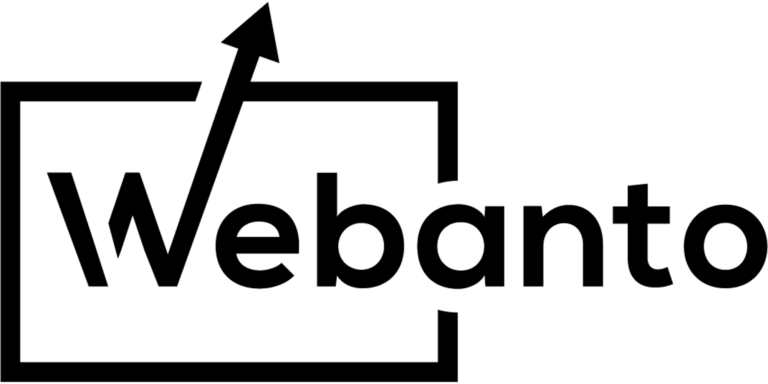

One Response
Holding this resource in hand after a thorough exploration of its insights has been quite the eye-opener. Maximizing ROI with Data-Driven Digital Experience Analytics delivers a very compelling forecast of what modern digital strategies should look like. A blend of sharp analytics with a clear and creative presentation truly resonates with anyone looking to elevate their digital experience. Durable content and practical suggestions pave the way for businesses, especially those who tend to overlook the fine details that impact their customer engagement and overall return on investment.
The design of the analysis is both intuitive and aesthetically pleasing, making the complex topic of data-driven strategies accessible to all. Strategic elements are balanced by a clear layout that helps navigate the finer points of digital innovation without overwhelming the reader. The quality of the insights shared feels like having a seasoned digital strategist walk you through every detail, ensuring that every recommendation is both actionable and underpinned by real-world experience.
Significantly, the way this resource connects rigorous data analysis with practical execution stands out. Tips on how to maximize ROI are grounded in genuine user experiences, translating abstract concepts into clear benefits for businesses. The combination of solid digital marketing principles with performance measurement shows not only understanding of the trends but also an unwavering commitment to optimizing digital touchpoints.
Collectors of digital marketing wisdom and business strategy enthusiasts find this guide especially valuable. It’s easy to see that well-researched components were crafted with a deep understanding of the challenges faced by modern businesses. The result is a resource that doesn’t just inform—it inspires improvements in digital tactics with insight that remains relevant in a fast-changing market.
In summary, this evaluation of data-driven digital experience analytics is worth a read for anyone committed to refining their online strategies. It brings a refreshing balance of analytical depth and actionable wisdom, making it a worthwhile investment for practical, forward-thinking digital optimization.