Smartphones have become everyday essentials. People shop, communicate, and research information on the go, and they expect websites to load seamlessly on their mobile devices. If you plan to create or revamp a website, making it mobile-friendly must be a priority. By delivering responsive designs and streamlined experiences, you can dramatically improve engagement, build trust, and open your business or project to a vast audience.
This comprehensive guide offers in-depth insights, expert tips, and actionable strategies to help you build or revamp a mobile-friendly website. Whether you aim to improve your existing platform or start from scratch, you will find practical steps that you can implement immediately.
Recognizing the Mobile-First Imperative
Smartphone usage continues to grow, outpacing traditional desktop traffic in many industries. People often visit sites from multiple devices, but they rely heavily on their phones for quick, on-the-spot interactions. By adopting a mobile-first approach, you ensure that your design and content resonate with modern browsing habits.
- User Expectations
Mobile visitors demand quick load times, intuitive navigation, and touch-friendly features. When these expectations aren’t met, users typically leave in a matter of seconds. This high bounce rate undermines your visibility in search engines and reduces the likelihood of returning visitors. - Competitive Advantage
A fast, mobile-friendly site sets you apart in a competitive marketplace. Many companies still struggle to optimize their platforms for smaller screens. By getting it right, you create a positive first impression that can convert casual visitors into loyal customers. - Search Engine Priorities
Search engines, including Google, now focus on the mobile version of a site when determining rankings. This mobile-first indexing means that a poorly optimized mobile presence can sabotage your ability to rank well for key terms, even if your desktop version looks and performs perfectly.
Tailoring Layouts for Smaller Screens
A site that appears polished on a laptop may look cluttered or unreadable on a smartphone. To solve this issue, you must adapt each visual and interactive element for smaller devices.
- Responsive Design Principles
Responsive layouts adjust fluidly, using percentages and relative dimensions rather than fixed pixel counts. Headers, text, images, and navigation menus reposition themselves to fit any screen size. This dynamic adaptability eliminates the need for separate mobile and desktop versions of your site, reducing maintenance overhead. - Strategic Placement of Elements
Mobile users interact with their screens differently compared to desktop users. They often tap with a thumb and scan content in a vertical pattern. Place your most critical content or call-to-action elements near the top of the page so visitors can see them immediately. Keep menus simple and reduce clutter where possible. - Readable Fonts and Contrast
Larger text sizes and high-contrast color schemes improve legibility, particularly for on-the-go visitors who may glance at content in bright sunlight or with minimal attention. Choose fonts that maintain clarity when scaled up or down, and ensure headings stand out enough to guide readers from one section to the next. - Whitespace and Scannability
Break up your content into smaller paragraphs and sections to accommodate quick glances on a phone. Whitespace provides breathing room that reduces the sense of clutter. Bullet points and subheadings also help users find relevant information fast.
Streamlining Navigation
Mobile visitors want straightforward navigation that doesn’t require multiple taps or extensive scrolling. By providing clear pathways, you can hold attention and encourage deeper engagement.
- Single-Level or Short Menus
On smaller screens, large multi-tiered menus can overwhelm users. Keep navigation concise. Use collapsible “hamburger” menus if your site structure requires additional sections. Label each menu item with intuitive titles that reflect exactly what visitors can expect. - Search Bar Accessibility
Prominently place a search bar if your site contains a significant amount of content. Users often prefer to type keywords rather than scroll through multiple pages. Keep the search function simple, and consider auto-complete suggestions to speed up query inputs. - Clickable Buttons and Icons
Ensure that buttons and icons have enough space around them for comfortable tapping. Cramped or undersized touch targets lead to accidental clicks, creating frustration. A button width of at least 44 pixels is a useful benchmark on most smartphones. - Breadcrumb Trails
If your site has nested pages, breadcrumbs show the path visitors have taken. This feature helps mobile users jump back to higher-level pages without returning to the main menu or hitting the back button repeatedly.
Enhancing Performance for Mobile Users
Every second counts on a mobile device. Users expect near-instant access to content, and slow load times cause visitors to abandon pages. By focusing on performance, you encourage longer browsing sessions and higher engagement.
- Image Optimization
High-resolution images may look great on large screens, but they can slow down mobile load times. Compress images and use modern file formats like WebP to reduce data transfer. You can also implement lazy loading, which delays the loading of off-screen images until the user scrolls to them. - Minifying Code and Scripts
Clean, well-organized code speeds up rendering on mobile devices. Remove unnecessary whitespace, comments, or lines of code in CSS and JavaScript files. Consider placing scripts at the bottom of your HTML or enabling asynchronous loading to prevent blocking the main content. - Caching Strategies
Mobile users might revisit your site multiple times. Leverage browser caching by specifying how long certain files (like images or style sheets) should be stored locally. This strategy reduces repeated downloads and results in faster page loads on subsequent visits. - Fast Hosting and CDNs
The performance of your hosting environment matters. A robust hosting plan with efficient hardware and caching systems ensures swift server responses. Content Delivery Networks (CDNs) distribute your static assets worldwide, so users load files from the nearest server. - Reducing Redirects
Extra redirects add precious milliseconds or even seconds to load times. Whenever possible, link directly to the target page. Minimize outdated or unnecessary redirect chains, particularly those triggered by older URLs that no longer apply to your site.
Ensuring Accessibility for All
Mobile optimization and accessibility often go hand in hand. By making your site welcoming to people with diverse abilities, you reach a broader audience and meet legal guidelines in many regions.
- Alternative Text for Images
Individuals who rely on screen readers can’t interpret images unless you include alt text that describes the visual content. Well-written alt text explains the image’s context and purpose without being overly verbose. - Proper Heading Hierarchy
Screen readers and other assistive technologies often use heading structures to navigate a page. Ensure each section uses sequential heading tags (H1, H2, H3, etc.) that reflect the proper hierarchy. This approach not only supports accessibility but also improves the site’s overall organization for everyone. - Keyboard-Friendly Interactions
Some users can’t operate a touchscreen or mouse and rely on keyboard navigation. Test your site by tabbing through interactive elements, making sure you can open menus, click buttons, and fill forms without needing a pointer device. - Captions and Transcripts for Multimedia
Videos and audio clips can enrich a page but pose challenges for users with hearing or vision impairments. Provide captions and transcripts that convey the essential information in a non-auditory or non-visual format. This added step helps search engines index your content more effectively. - Color Contrast and Font Choices
Users with visual impairments or color blindness need sufficient contrast between text and background colors. You also benefit from improved readability for all visitors, including those in bright outdoor conditions.
Capitalizing on Touch-Friendly Interactions
Mobile devices enable a range of gestures, from taps and swipes to pinches. By embracing these interfaces, you enhance user satisfaction and encourage deeper engagement.
- Responsive Buttons and CTAs
Well-designed Call-to-Action (CTA) buttons help visitors quickly perform important tasks, such as purchasing items or signing up for a newsletter. Make your CTAs stand out through size, color, or placement and test them on actual mobile devices to confirm ease of use. - Swipe-Based Carousels
Image sliders or carousels can use swipe gestures, allowing visitors to browse through featured products or testimonials with a thumb flick. However, implement carousels carefully. Auto-rotating slides might frustrate users if the timing isn’t right. Always include a manual navigation option. - Gesture-Driven Menus
Some websites incorporate swipe gestures to open or close side menus. If you adopt this approach, provide clear visual cues or instructions so new visitors don’t get lost. Keep it intuitive so people don’t need a tutorial for basic navigation. - One-Click Contact Options
Mobile users appreciate convenience, so convert phone numbers and email addresses into clickable links. One tap initiates a call or opens an email client. This simplicity can reduce drop-off rates for potential leads trying to reach you.
Applying Actionable SEO Strategies for Mobile-Friendly websites
Search engines often penalize or ignore sites that don’t measure up to mobile usability standards. A well-structured approach to mobile SEO will draw organic traffic and increase your online presence.
- Mobile-First Indexing Awareness
Google and other major search engines rank pages based on their mobile content. If you still run a separate mobile site, make sure it matches your desktop site in terms of critical content. A responsive design typically simplifies this requirement, ensuring parity across devices. - Keyword Intent and Voice Search
People perform searches differently on phones, frequently using voice assistants. Long-tail, conversational keywords often fare better in voice searches. Structured data and concise paragraphs can help your content appear as rich snippets, improving visibility. - Meta Tags and Meta Descriptions
Craft mobile-friendly titles that reflect your page’s content clearly. Keep them short enough to avoid truncation on smaller screens. Meta descriptions should highlight the core of what your page offers, enticing viewers to click while fitting within the usual character limits. - Page Experience Metrics
Google’s Page Experience signals (Core Web Vitals, for instance) measure loading speed, interactivity, and layout stability. Prioritize quick rendering, minimal layout shifts, and a responsive design that avoids unexpected content jumps. These improvements support better rankings and keep users satisfied.
Streamlining Forms and Conversion Funnels
Mobile visitors won’t struggle through lengthy or poorly designed forms. By refining your site’s forms and conversion processes, you can lift engagement and see higher completion rates.
- Single-Step vs. Multi-Step Forms
Sometimes complex data collection is unavoidable, but you can break it into multiple screens. Each step should feel achievable and short. Update users with a progress bar so they understand how many steps remain. - Auto-Filled Fields
If your site can detect location or recall previously entered data, fill in certain fields automatically. For instance, populate city and state fields if you have permission to access the visitor’s browser location. This approach reduces typing time and friction, making users more inclined to submit information. - Mobile Payment Integrations
E-commerce websites can integrate digital wallets or payment services, such as Apple Pay or Google Pay. Simplifying the checkout process encourages spontaneous purchases and lowers cart abandonment rates. - Error-Handling and Validation
Visitors get frustrated when they finish a form, only to discover an error after hitting submit. Validate each field in real time. Provide clear instructions about the mistakes and how to fix them.
Harnessing Analytics to Refine Your Strategy for Mobile-Friendly sites
Data-driven insights reveal how users actually interact with your mobile-friendly site. You can make informed decisions on which areas to improve next.
- Behavior Flow Analysis
Tools like Google Analytics show how visitors move from one page to another. Identify pages with high exit rates. If many users leave before taking action, check your layout, speed, or content relevance to pinpoint the cause. - Responsive Testing Across Devices
Free and paid tools let you see exactly how your site appears on various smartphones and tablets. Regularly test your site to uncover device-specific issues. A site might work well on an iPhone but suffer rendering problems on older Android models. - A/B Testing
Use split testing for design elements such as button colors, headline placements, or form layouts. By pitting two versions of a page against each other, you can see which variant delivers better engagement or conversion rates. - Time on Page and Scroll Depth
Track metrics that indicate how thoroughly users consume your content. If a post or product page boasts high traffic but minimal scroll depth, visitors might not find the text relevant, or the layout might discourage extended reading.
Fostering Engagement Through Mobile-Centric Content
Mobile-friendly formats often encourage different types of interactions than traditional desktop sites. By adapting your content, you can hold attention and inspire action.
- Concise Headlines and Summaries
People on mobile devices read quickly. Place key information at the start of paragraphs. When possible, craft headlines that deliver an immediate sense of the value contained in the text. - Snackable Media
Short videos, infographics, or interactive quizzes can capture interest. Mobile visitors don’t always have time for a 10-minute video, but they might watch a brief, punchy clip. Ensure each media component loads quickly. - Push Notifications and Apps
Some businesses choose to develop Progressive Web Apps (PWAs) for a more app-like mobile experience. PWAs load instantly, work offline, and can send push notifications to engaged audiences. However, carefully plan your notification strategy to avoid annoying potential customers. - Social Sharing Buttons
Prominent share icons allow readers to post your content on social platforms with a single tap. This effortless option can boost your site’s visibility and broaden your reach.
Maintaining Momentum and Continuous Improvement
Website optimization is an ongoing journey. After you launch or revamp a mobile-friendly site, future updates and trends will dictate further adjustments.
- Regular Audits
Perform speed tests and responsiveness checks at least quarterly. Stay proactive about emerging browser updates and phone operating system changes. Tweak code and images when necessary to retain fast load times. - User Feedback Channels
Invite visitors to share their impressions or report bugs. Include a simple feedback form or a chatbot. Direct communication with your users is one of the best ways to uncover hidden issues or gain fresh ideas. - Staying Current with Best Practices
Mobile technologies evolve rapidly. Subscribing to industry blogs or attending webinars keeps you informed about new capabilities, such as accelerated mobile pages or advanced device features. Implement relevant improvements to stay at the forefront of innovation. - Scaling for Future Growth
As your audience expands, your site must handle increased traffic and data. Anticipate these needs by investing in scalable hosting. If you’re collecting user data, confirm you have processes in place to manage and protect it responsibly, adhering to privacy regulations.
Bringing It All Together for Mobile-Friendly Websites
Building or revamping a mobile-friendly website requires thoughtful planning, careful design choices, and a user-focused mentality. People use their phones to conduct transactions, seek entertainment, or gather information while juggling busy schedules. By making every interaction straightforward and friction-free, you create a site that users want to revisit—and one that search engines reward with better rankings.
Your layout should adapt gracefully to various screens. Navigation must remain logical and simple. Performance improvements will keep load times snappy, while robust accessibility ensures every visitor finds your content usable. Engaging mobile-oriented features and SEO best practices attract the right audience and motivate them to explore your offerings. Analytics enable you to refine continuously, turning incremental gains into major leaps in customer satisfaction and conversions.
By adopting these strategies, you elevate your digital presence and stand out in crowded markets. A mobile-friendly approach aligns with modern browsing behaviors, making it indispensable for website creation or revamping. Through consistent updates and user-centric thinking, you position your brand, organization, or personal site for sustained success in an era where the smartphone increasingly rules the online world.
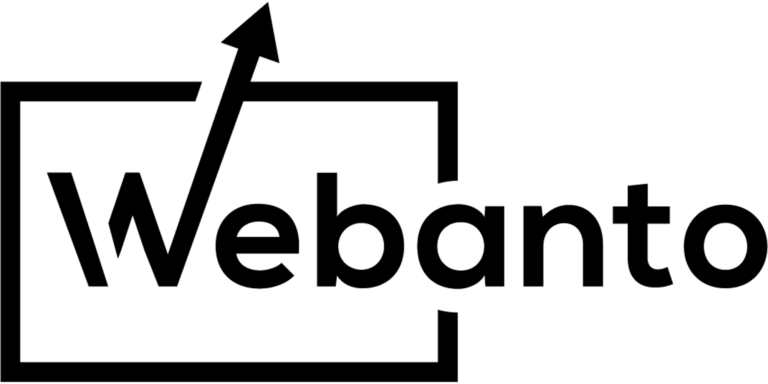

One Response
A recent acquisition from Webanto has truly exceeded expectations when it comes to mobile-friendly websites that boost accessibility and engagement. The craftsmanship of this product reflects a deep understanding of modern design principles. Attention to detail is apparent in every aspect—from the crisp, clean layout to the seamless navigation experience on both smartphones and tablets. Each page feels intuitively designed, making it simple for users to interact and find relevant information.
Holding the final product in hand proves its durability and commitment to quality, reminiscent of high-end collections where every detail matters. This mobile-friendly design effectively marries form and function, offering a visually appealing experience that doesn’t compromise on usability. The color schemes and responsive elements contribute to a cohesive feel, ensuring that the website adapts perfectly regardless of the device used. Its dynamic interface allows businesses to engage a wider audience, enhancing the overall digital presence.
There’s a refreshing balance of modern aesthetics and practical functionality. The design approach not only enhances accessibility but also serves as an innovative marketing tool that can significantly boost engagement metrics. Having been compared to similar offerings in the market, this product stands out for its user-centric design and impressive performance. It’s a dependable option for those in eCommerce and web design industries seeking to offer superior user experiences while staying ahead in a competitive landscape.
Overall, the investment in a mobile-friendly website like this one is a smart move. It reliably meets the challenges of today’s digital environment and adds value to any business idea. For anyone looking to elevate their online presence, this product comes highly recommended as the ideal blend of aesthetic appeal and practical performance.