In a world where first impressions are often digital, a well-crafted portfolio website can be the ultimate game-changer. Whether you’re a designer, developer, photographer, writer, or any type of creative professional, your portfolio website speaks volumes about your skills, personality, and professionalism. But with millions of websites online, how can yours truly stand out?
This in-depth guide explores how to create a portfolio website that doesn’t just display your work but captivates your audience, builds trust, and drives results. From planning to launching, we’ll cover every essential aspect.
Why a Portfolio Website Matters
Before diving into the “how,” let’s explore the “why.” A strong portfolio website is more than an online resume. It is:
- Your personal brand in action
- A hub for showcasing your best work
- An anchor for job opportunities or freelance gigs
- A platform to build credibility and authority
Employers, clients, and collaborators often form opinions about you within seconds. A standout portfolio can seal the deal or lose the opportunity. Therefore, creating an exceptional online presence is no longer optional—it’s essential.
Step 1: Define Your Purpose and Audience
Every successful portfolio begins with clarity. Ask yourself:
- What is the goal of my portfolio? (e.g., getting hired, attracting freelance clients, building a brand)
- Who is my target audience? (e.g., creative directors, agencies, consumers)
- What action do I want them to take? (e.g., hire you, download your resume, contact you)
Knowing your purpose will help you decide on content structure, design tone, and functionality. The more you tailor your site to the needs of your audience, the better it will perform.
Step 2: Choose the Right Platform
There are many options for building a portfolio site. Choose based on your skill level and desired customization:
- Beginner-Friendly Builders: Wix, Squarespace, and Webflow offer beautiful templates and easy drag-and-drop interfaces.
- Self-Hosted Options: WordPress.org allows for complete customization but requires hosting and some tech knowledge.
- Custom Coded Sites: Ideal for developers and designers wanting total control and uniqueness.
Make sure the platform you choose is mobile-responsive, SEO-friendly, and allows easy content updates.
Step 3: Pick a Clean, Professional Design for Portfolio Website
Design is often the first thing users notice. A cluttered or outdated design can ruin the experience. Stick with a clean, modern, and intuitive layout. Here are a few tips:
- Use whitespace effectively to make your content breathable.
- Limit color palettes to maintain harmony.
- Use readable typography with clear visual hierarchy.
- Ensure fast load times to reduce bounce rates.
- Stick to consistent design patterns across all pages.
The goal is to highlight your work—not overshadow it with gimmicks.
Step 4: Structure Your Portfolio Website for Maximum Impact
Every portfolio should include essential sections. Here’s what to include:
1. Homepage
Your homepage sets the tone. Keep it simple, striking, and purpose-driven. Include:
- A clear value proposition or tagline
- One or two standout projects or visuals
- A strong call-to-action (CTA)
2. About Page
This is where you make a personal connection. Share your story, background, and values. Keep it authentic and concise. Include a professional headshot and short bio.
3. Portfolio or Projects Page
The centerpiece of your website. Showcase your best work—quality over quantity. Each project should include:
- A title and brief description
- Your role and tools used
- Project goals and outcomes
- Visuals or demo links
4. Services (Optional)
If you offer freelance or consulting services, outline them clearly. Use benefit-focused language and include pricing if possible.
5. Testimonials
Social proof builds trust. Include quotes from clients, employers, or collaborators. Use names and photos when permitted.
6. Contact Page
Make it easy for people to reach out. Include:
- A simple contact form
- Email address
- Links to social media or LinkedIn
If you’re open to work or commissions, say it explicitly.
Step 5: Optimize Your Content for SEO with Portfolio Website
No matter how stunning your site looks, it must also be discoverable. Implement basic SEO best practices:
1. Keyword Research
Identify keywords relevant to your niche (e.g., “UI/UX designer portfolio,” “freelance copywriter in Chicago”). Use tools like Google Keyword Planner or Ubersuggest.
2. Optimize Meta Tags
Write compelling and keyword-rich:
- Meta titles (under 60 characters)
- Meta descriptions (under 160 characters)
- Header tags (H1, H2, H3) to structure your content
3. Use Alt Text for Images
Describe your visuals using relevant keywords. This helps with accessibility and image search traffic.
4. Improve Site Speed
Use compressed images, clean code, and reliable hosting to minimize load times.
5. Create a Blog
A blog helps with SEO and shows thought leadership. Write about industry insights, behind-the-scenes processes, or case studies.
Step 6: Showcase Only Your Best Work
One of the biggest mistakes creators make is uploading everything they’ve ever done. Curate your work like an art gallery.
- Choose 6–12 of your strongest projects.
- Tailor selections to your audience or niche.
- Present results, not just deliverables—focus on impact.
Your portfolio is a story. Make every project a compelling chapter.
Step 7: Use Visuals That Engage
Strong visuals help your work shine. Pay attention to:
- Image quality: Avoid pixelated or stretched images.
- Mockups: Use device frames or real-life settings to display designs.
- Consistency: Maintain similar dimensions, style, and lighting.
- Video Walkthroughs: Consider using short project videos to guide viewers.
Visual storytelling can elevate your credibility and engagement.
Step 8: Write Compelling Project Descriptions
Design and visuals grab attention, but words seal the deal. For each project:
- Start with a challenge: What was the client’s or company’s goal?
- Explain your solution: What did you create and why?
- Highlight results: Show metrics or feedback if available.
- Keep it brief: 100–200 words per project is enough.
Use active voice, short sentences, and plain language for clarity.
Step 9: Ensure Mobile Optimization
Most users will view your site on mobile devices. Therefore:
- Use a responsive layout that adapts to all screen sizes
- Keep navigation simple and thumb-friendly
- Reduce pop-ups and heavy elements
- Test performance across iOS and Android
Google prioritizes mobile-first indexing, so don’t overlook this critical step.
Step 10: Build Trust with Testimonials and Case Studies
Nothing builds credibility like third-party validation. Reach out to past clients, employers, or colleagues for feedback. Showcase:
- Written testimonials with full names
- Video testimonials (if available)
- Links to relevant companies or results
Bonus: Turn top projects into in-depth case studies for even more impact.
Step 11: Include a Clear Call to Action
Your portfolio isn’t just for show—it should convert. Use CTAs to guide users. Examples:
- Hire me for your next project
- Let’s collaborate—contact me today
- Download my resume
- View my services
Place CTAs on the homepage, project pages, and footer. Keep them bold, visible, and action-oriented.
Step 12: Link to Social Media and Build Your Brand
Social platforms help extend your visibility and build trust. Link your website to:
- Instagram (especially for visual creatives)
- Behance or Dribbble
- GitHub (for developers)
Ensure all your platforms reflect a consistent tone and aesthetic.
Step 13: Track, Test, and Improve
Launching your site is just the beginning. Use tools like:
- Google Analytics to track user behavior
- Hotjar or Microsoft Clarity to see heatmaps and clicks
- Google Search Console to monitor SEO performance
Use these insights to tweak design, content, and structure continuously.
Bonus Tips to Make Your Portfolio Website Unforgettable
- Add personality: Your voice matters. Use friendly, confident, and unique copy.
- Use subtle animation: Parallax scrolling, hover effects, and micro-interactions can create delight.
- Show behind-the-scenes: Process shots or work-in-progress sketches build authenticity.
- Offer a downloadable resume: Make it easy for clients or recruiters to share your profile.
- Include a blog or newsletter: Stay top-of-mind and build relationships.
Final Thoughts on Portfolio Website
Creating a portfolio website that stands out requires strategy, intention, and a touch of creativity. You’re not just uploading your work—you’re crafting an experience, telling a story, and offering value. By focusing on clarity, design, usability, and authenticity, you position yourself for greater opportunities and professional growth.
Your portfolio is never “done.” Keep it updated with your latest and greatest work. Revisit your messaging and SEO strategy regularly. The digital world evolves fast—stay ahead of the curve.
Remember: the goal isn’t just to be seen. It’s to be remembered.
Take the Next Step: Launch Your Standout Portfolio Website Today 🚀
You’ve got the blueprint—now it’s time to bring your vision to life. Whether you’re a designer, developer, artist, or freelancer, your portfolio website is your professional storefront. Don’t wait for the perfect moment. Start building now, refine as you go, and evolve with your craft.
Need help getting started? Not sure how to structure your content or make it SEO-friendly? You’re not alone—and you don’t have to figure it all out yourself.
Our expert team specializes in crafting standout portfolio websites that reflect your brand, attract clients, and drive real results. From responsive design and performance optimization to personalized content and user experience, we’re here to guide you every step of the way.
Let your work shine on a digital stage that does it justice. Whether you need a full design overhaul or just want a consultation, we’re ready when you are.
Ready to stand out in a crowded digital world?
Let’s build something unforgettable—together.
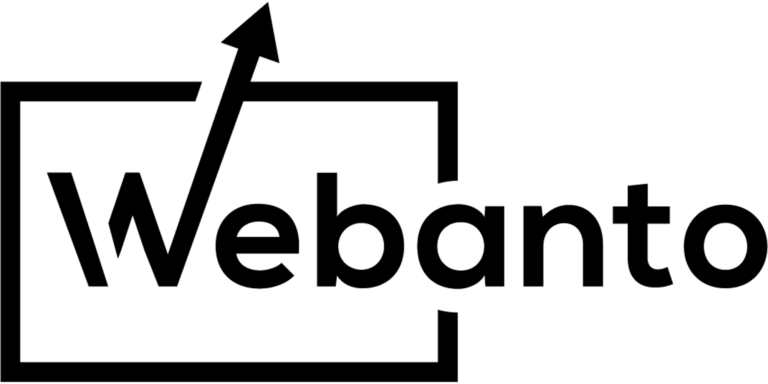

One Response
The portfolio website guide, How to Create a Portfolio Website That Stands Out, delivered a refreshing perspective on web design and online presence. The resource offers sensible advice from someone who not only understands technical aspects but also appreciates the importance of aesthetics and user experience. Having experimented with a few techniques outlined in the guide, real-world improvements in design and functionality are noticeable.
The quality of information in this resource is impressive. Clear instructions and practical tips on choosing the right layout, color schemes, and interactive elements helped transform a standard collection of work into something that feels both personal and professional. The content reflects deep industry insight, reflecting up-to-date trends in eCommerce and web design. For collectors of design ideas and those who are developing their personal brand, the guide’s emphasis on originality and authenticity is a significant plus.
The guide’s structure is intuitive, making it accessible to both beginners and experienced designers. Tips on balancing visual flair with usability resonate strongly with those who understand that a portfolio website must not only be visually striking but also navigate intuitively for potential clients or employers. The quality of advice is matched by practical examples that bring the suggestions to life, highlighting how certain design choices can truly make a difference.
For anyone looking to invest time and resources into building a portfolio website, this resource offers great value with actionable insights. The affordability relative to its comprehensive guidance makes it a wise investment. In conclusion, the guide stands as a reliable recommendation for anyone seeking to create an impactful online showcase. The expert walkthrough provided a genuine boost in confidence when revamping my own portfolio, and it comes across as both informative and inspiring.