Designing a website or digital platform that captivates users and keeps them coming back requires more than just an eye-catching interface. The interplay of colors, shapes, typography, and layout is undeniably important, but what truly distinguishes a compelling user experience (UX) from a lackluster one often lies in the realm of psychology. Understanding how users think, feel, and behave helps businesses craft interfaces that resonate on a deeper level. For those involved in website creation, website revamping, SEO, and digital marketing, leveraging these psychological principles is essential to driving engagement and conversions. In this comprehensive guide, we will explore how psychology underpins effective UX/UI design and provide expert tips and actionable strategies for implementing these insights.
1. Understanding the Connection Between Psychology and UX/UI
Effective UX/UI design is more than aesthetics; it focuses on optimizing how users perceive, process, and interact with digital interfaces. Psychology—encompassing cognitive science, emotion, and behavior—guides designers to build experiences that feel natural and intuitive. When you integrate psychological principles into your web design strategy, you enhance user satisfaction, encourage deeper engagement, and improve conversion rates. Here’s why:
- Human-Centered Focus: Psychology helps designers and marketers center on the emotional and cognitive needs of users.
- Empathy in Design: By understanding user expectations, motivations, and pain points, you can create interfaces that resonate deeply and solve real problems.
- Behavioral Insights: Principles from behavioral psychology, such as the anchoring effect and social proof, give designers actionable tactics to nudge users toward desired actions.
2. Key Psychological Principles to Guide Your Design
Design psychology spans a wide range of concepts, but some universal principles repeatedly prove useful for website development, redesigns, and digital marketing campaigns.
- Gestalt Principles: People naturally perceive objects as organized patterns or wholes. Applying principles like proximity, similarity, and closure ensures your layout appears cohesive and guides the eye logically.
- Cognitive Load: The human brain has limited capacity for processing information. By reducing irrelevant or excessive elements on the screen, you prevent overwhelm and keep users focused on essential features.
- Hick’s Law: The more choices a user has, the longer it takes to decide. Streamlining options—such as navigation and calls to action—minimizes decision fatigue and speeds up conversions.
- Fitts’s Law: The time required for a user to move to a target area is a function of distance and size. This principle is relevant when placing navigation menus, buttons, and clickable elements; larger and closer targets are easier to interact with.
3. Designing for Emotion: The Subtle Power of Colors and Visuals
Human emotions significantly influence how people perceive and respond to digital interfaces. Colors, imagery, and typography all contribute to the emotional atmosphere of your website. When used judiciously, these elements can evoke trust, excitement, or a sense of safety, all of which encourage users to continue exploring.
Color Psychology in UI
- Blue: Often associated with trust and reliability, which is why it’s popular among financial and technology brands.
- Red: Signals excitement or urgency, drawing attention to calls to action but potentially feeling aggressive if overused.
- Green: Evokes a sense of peace, balance, and growth, making it suitable for environmental and wellness themes.
- Yellow: Represents optimism and energy. Use it to highlight positive actions or draw focus to key areas, but be mindful of eye strain.
- Black & White: Suggests sophistication and simplicity, often serving as a clean backdrop for accent colors.
Imagery and Human Faces
Images featuring people, particularly those with direct eye contact, can create an emotional connection. Faces help users empathize with the subject, humanize a brand, and lead the eye to important elements. For instance, if a person in an image is looking toward a subscription form, users’ eyes instinctively follow that gaze.
Typography and Emotional Tone
Fonts influence how readers perceive the text, even if unconsciously. Serif fonts convey a sense of tradition and reliability, while sans-serif fonts feel modern and clean. Script or decorative fonts impart elegance or playfulness but can be less legible at small sizes. Choose a typeface that matches the emotional message you want to deliver.
4. Cognitive Load and User Friendliness
Modern users are bombarded with information on a daily basis. The concept of cognitive load underlines the finite capacity that users have for absorbing details and making decisions. Websites that minimize unnecessary complications help users process information efficiently.
Strategies for Reducing Cognitive Load
- Clear Hierarchies: Organize pages so that the main message or call to action is immediately visible. Group related elements to guide users intuitively.
- Progressive Disclosure: Show only essential information at first. If users want to learn more, offer the option to expand details. This keeps screens clutter-free and relevant.
- Recognition over Recall: Provide familiar icons, consistent navigation labels, and auto-fill functions. Reducing the need for users to remember details makes tasks simpler.
- Limit Form Fields: Only collect necessary information. Fewer form fields improve user completion rates and minimize frustration.
5. The Persuasive Patterns in UX/UI
Psychology also sheds light on the subtle art of persuasion—how to guide users toward taking desired actions. While “persuasion” can sometimes have a negative connotation, ethical design focuses on addressing genuine user needs.
Scarcity and Urgency
- Limiting Availability: Whether it’s a countdown timer for a sale or limited spots in a webinar, highlighting scarce resources can motivate quick action.
- Urgent Language: Words like “now,” “today,” or “limited time” prompt users to finalize decisions instead of endlessly deferring.
Social Proof
- Testimonials and Reviews: Featuring customer feedback helps potential clients see that your product or service is tried and trusted.
- User Counts: Displaying how many people have already subscribed or downloaded a product taps into the herd mentality.
Reciprocity
Offer something of value—an ebook, free consultation, or exclusive content—to encourage users to provide their email or take another desired step. The feeling of wanting to return a favor motivates conversions.
6. Consistency and Trust-Building
For business websites, one of the biggest challenges is establishing trust with new visitors. Consistency in design—from color schemes to branding elements—plays a pivotal role in shaping how users perceive your site.
Why Consistency Matters
- Brand Recognition: People remember consistent branding. Using the same logo placement, color palette, and typography across various pages makes your business more recognizable.
- User Expectations: Frequent design changes confuse users. A stable, predictable interface fosters comfort and reliability.
- Streamlined User Journeys: Consistent design patterns reduce cognitive load because users don’t need to relearn how to navigate each page.
Trust Signals
Beyond consistency, other elements also enhance trust:
- Security Certificates: SSL certificates and trust badges from well-known security providers make visitors feel safe entering personal data.
- Transparent Policies: Easily accessible policies on privacy, returns, or refunds build credibility.
- Professional Copywriting: Grammatical errors and sloppy writing can undermine trust, so invest in well-crafted content.
7. Testing and Validation Through a Psychological Lens
Adopting psychological principles is an ongoing journey. Comprehensive testing is essential to confirm whether your website meets user needs and prompts the behaviors you desire.
Usability Testing
Observe how test participants interact with your site. Track any friction points in navigation and gather verbal feedback about emotional reactions. Real-time data from usability tests offers genuine insights into user behavior.
A/B Testing
Try different design elements—headlines, button text, color palettes, images—to see which variations lead to the best results. Even minor tweaks, like adjusting the wording on a “Buy Now” button, can significantly impact conversion rates.
Heatmaps and Eye-Tracking
Visualizing how users scroll and where they click helps you see the focal points. Eye-tracking tools can reveal how quickly viewers notice core content or key offers.
User Feedback and Surveys
Sometimes the simplest path to design improvements is to ask users about their experience. Online surveys or prompts—“Did you find what you were looking for today?”—can shine light on hidden issues.
8. Integrating SEO and Digital Marketing with Psychological Insights
When you’re aiming to attract more visitors through SEO or broaden your brand presence with digital marketing campaigns, understanding user psychology can help you craft more effective strategies.
SEO Impact
- Intent-Based Content: Google’s search algorithms increasingly reward content that satisfies user intent. Using psychological insights, you can tailor your keywords and topics to real user questions and motivations, thereby improving organic reach.
- Site Architecture: A logical site structure, guided by user psychology, also influences how search engine crawlers navigate and index your content.
- Dwell Time and Bounce Rates: Optimizing your site with user-friendly, psychologically aligned design keeps visitors on pages longer, reducing bounce rates and improving SEO standing.
Digital Marketing and Campaigns
- Ad Messaging: Tap into emotional triggers by aligning your ad copy with user motivations, such as security, prestige, or the need for belonging.
- Landing Pages: Keep the page focused on a single goal. Tailor visuals, headlines, and calls to action so they match the psychological expectations set by the ad users just clicked.
- Social Media Engagement: Appeal to the desire for community or recognition. Use short, impactful messages with visuals that resonate emotionally.
9. Actionable Strategies for Website Creation and Revamping
Whether you’re creating a new site or revamping an existing one, these steps will integrate psychological best practices into your UX/UI design.
a. Research Your Audience Thoroughly
- User Personas: Create detailed profiles that capture demographics, behaviors, and emotional needs.
- Industry Benchmarks: Study competitor strategies to identify gaps and opportunities.
b. Start With Wireframes
- Focus on Structure: Mapping out the user journey and site architecture first clarifies how information flows.
- Iterative Process: Use feedback loops to refine wireframes before investing in high-fidelity mockups.
c. Prototyping and Visual Design
- Color Palette Selection: Consider how you want users to feel. Ensure the primary and secondary colors align with your brand identity.
- Accessible Typography: Font size, line spacing, and contrast should cater to legibility and brand mood.
d. Establish Clear Navigation
- Consistent Menus: Keep navigation in the same place on each page. Users shouldn’t have to hunt for it.
- Minimal Options: Limit the primary menu to the essentials, and consider dropdowns for secondary information.
e. Refine Your Calls to Action (CTAs)
- Action-Oriented Language: Use text that clearly states what happens next (e.g., “Get My Free Quote,” “Start My Trial”).
- Visual Contrast: Buttons should stand out against the background and surrounding text.
- Placement: Position CTAs where users naturally pause or where they complete a logical step, such as after reading a product description.
f. Leverage Social Proof
- Client Logos and Testimonials: If you’ve served recognizable brands, display them to boost credibility.
- Case Studies: Provide detailed narratives showing how your solutions resolved real problems.
g. Optimize for Speed and Responsiveness
- Performance: Quick-loading pages reduce frustration. Compress images and leverage caching.
- Mobile-Friendliness: Responsive design ensures a seamless experience on all devices, a crucial factor for modern audiences.
h. Incorporate A/B Testing
- Data-Driven Adjustments: Let analytics guide design changes, ensuring enhancements align with user behavior.
- Continual Optimization: Don’t stop after one test. Evolving trends and audience shifts require ongoing iteration.
10. Common Mistakes to Avoid
Even well-intentioned designs can fail if psychological principles are overlooked. Recognize these pitfalls to steer clear of them:
- Information Overload: Filling every corner with content can intimidate or confuse users.
- Inconsistent Branding: Rapid changes in color, typography, or tone can erode trust.
- Overuse of Pop-Ups: While pop-ups can be effective for lead generation, too many can annoy users and spike bounce rates.
- Ignoring Cultural Differences: Color and imagery associations vary by culture. If you serve international audiences, consider localized preferences.
- Misleading Dark Patterns: Tricking users into clicking or subscribing might yield short-term gains but damages long-term credibility and user trust.
11. Looking Ahead: The Future of Psychology in UX/UI
As technology evolves, the importance of user psychology only grows stronger. The rise of voice interfaces, virtual reality, and AI-driven personalization highlights the need for a nuanced understanding of human cognition and emotion. Successful designers and digital marketers will continue to integrate emerging psychological insights into user-centric strategies, honing experiences that feel intuitive, empathetic, and deeply engaging.
Personalization and AI
Advancements in machine learning can tailor content based on user histories, preferences, or real-time behaviors. By understanding psychological triggers, AI-driven interfaces can deliver precisely the right message or functionality at the right time.
Voice and Gesture Interfaces
Beyond text and visuals, voice or gesture-based controls demand a new set of psychological considerations. Designing natural, conversational flows that mimic human interaction can reduce cognitive friction and enhance user trust.
Data Privacy and Ethics
As personalization techniques become increasingly sophisticated, ethical considerations around user data and privacy loom large. Transparent data policies, explicit consent, and respect for user boundaries will be critical to maintaining trust.
12. Conclusion: Harnessing Psychology for Better UX/UI
Psychology is at the heart of effective UX/UI design. By applying insights into how people think, feel, and behave, you can create digital experiences that not only look good but also resonate deeply with your target audience. This holistic approach is particularly valuable for businesses focusing on website creation, website revamping, SEO, and digital marketing, as user-centered design significantly boosts engagement, trust, and conversions.
The core tenets—mindful visual design, consistent branding, streamlined choices, persuasive yet ethical interactions—are all grounded in a deep understanding of human behavior. As you plan or refine your digital platform, remember that every color, word, and element silently communicates to your users. By weaving psychological principles into each layer of your design process, you set the stage for sustained success in today’s competitive online marketplace.
Remember: the journey doesn’t end once your website goes live. Ongoing tests, analytics reviews, and user feedback loops are pivotal for continuous improvement. As user expectations evolve, so should your site. This commitment to empathizing with users, backed by data-driven psychological insights, is what will truly set your brand apart. Embrace the power of psychology in UX/UI design and watch your digital presence flourish.
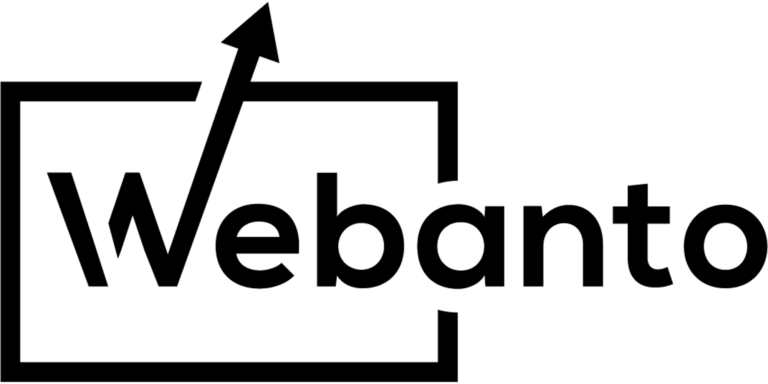

One Response
Discovering this resource on the role of psychology in ux/ui design has been an unexpectedly enriching experience. The content is crafted with genuine insight and clarity, making it a valuable read for anyone keen on understanding how human behavior influences modern digital design. The narrative expertly balances academic perspectives with real-world applications, offering examples that demonstrate the intersection of cognitive science and effective user interface design.
What stands out most is the article’s attention to detail. The analysis goes beyond surface-level descriptions and dives into how subtle psychological cues can transform user experiences, ultimately making digital interactions feel more intuitive and engaging. The thorough breakdown of design principles paired with psychological theories brings a fresh perspective that resonates well with both seasoned professionals and enthusiasts exploring the field.
The quality of the writing is commendable, seamlessly weaving together theoretical concepts and practical tips. This clarity not only aids in grasping the importance of each design choice but also sparks curiosity to delve deeper into user behavior and design optimization strategies. Furthermore, the design of the layout itself reflects a strong understanding of user engagement, ensuring that the presentation is as refined as the ideas within it.
From a collector’s standpoint in the ever-evolving web design space, this piece stands as an insightful gem that marries art and science in design. Its impact is evident not just in improved strategies but also in the renewed passion for understanding how users interact with digital platforms. Overall, this read comes highly recommended for anyone who values both the aesthetic and functional aspects of web design—a genuine asset for those aiming to craft exceptional digital experiences.