In today’s digital age, web accessibility is no longer a luxury—it’s a necessity. Businesses must take active steps to create inclusive and accessible websites, not only to comply with legal standards but also to demonstrate social responsibility. As 2024 continues to shape digital strategies, companies are prioritizing web accessibility to meet evolving regulations and serve broader, more diverse audiences.
An inclusive website opens doors for individuals with disabilities, enhances usability for everyone, and promotes better user experiences across devices. Whether you’re running an ecommerce site, a content platform, or a corporate website, adopting best practices for web accessibility will give you a competitive edge and solidify your brand’s reputation.
What Is Web Accessibility?
Web accessibility refers to designing and developing websites so that all users, including people with disabilities, can access, navigate, and interact with them effectively. Disabilities may include visual, auditory, physical, speech, cognitive, language, learning, and neurological impairments. A fully accessible site ensures that no user is excluded from experiencing or engaging with your content.
The Web Content Accessibility Guidelines (WCAG), developed by the World Wide Web Consortium (W3C), provide a framework to guide accessibility improvements. These guidelines are structured around four key principles: perceivable, operable, understandable, and robust—collectively known as POUR.
Understanding the POUR Principles of Accessibility
1. Perceivable
Content must be presented in a way that users can recognize, regardless of how they perceive information. This includes:
- Text alternatives for non-text content such as images, videos, and infographics.
- Captions and transcripts for multimedia content to accommodate users who are deaf or hard of hearing.
- Adaptable layouts that do not rely solely on color or sensory characteristics.
2. Operable
All interface elements must be usable via various input methods. Important practices include:
- Ensuring full functionality through keyboard navigation.
- Avoiding flashing elements that could trigger seizures.
- Providing enough time for users to read and interact with content.
3. Understandable
Content and navigation must be predictable and easy to comprehend. This principle encourages:
- Consistent layout and navigation structure.
- Clear error identification and correction mechanisms.
- Readable language with no unnecessary jargon.
4. Robust
Your website must remain functional across current and future technologies, including assistive devices. Key tactics include:
- Using valid HTML and CSS.
- Applying ARIA (Accessible Rich Internet Applications) attributes correctly.
- Ensuring compatibility with screen readers and other assistive software.
How to Implement Web Accessibility Best Practices
Understanding the POUR principles is only the beginning. Now let’s examine how to integrate these into your website’s architecture.
Alt Text for Images
Every image should include alternative text that conveys its meaning or function. Alt text supports visually impaired users and improves SEO by providing search engines with additional context.
Best Practices:
- Describe the image succinctly.
- Avoid using “image of” or “picture of.”
- For decorative images, use empty alt attributes (alt=””).
Keyboard Accessibility
Ensure users can navigate your site without a mouse. Keyboard accessibility is vital for people with mobility impairments or visual limitations.
Implementation Tips:
- Use logical tab order for navigation.
- Highlight focused elements visibly.
- Avoid content that only responds to mouse events.
Accessible Forms
Forms should be easy to understand and complete. Improperly labeled form fields are a major barrier to accessibility.
Recommendations:
- Use descriptive labels for every form input.
- Provide instructions and example formats.
- Display helpful, accessible error messages.
Color and Contrast
Poor color contrast makes reading difficult for users with low vision or color blindness.
Enhancement Strategies:
- Ensure a minimum contrast ratio of 4.5:1 for text.
- Don’t rely on color alone to convey meaning.
- Use contrast-checking tools to validate your design.
Responsive and Mobile-Friendly Design
An accessible website is inherently responsive. Ensuring compatibility across devices helps users with different preferences and capabilities.
Mobile Accessibility Considerations:
- Large tap targets for buttons.
- Avoid horizontal scrolling.
- Consistent structure and navigation across screen sizes.
ARIA Roles and Landmarks
ARIA roles define page structures and enhance interaction for screen reader users.
Effective Usage Includes:
- Using roles like
navigation,main, andcomplementary. - Applying
aria-liveregions to update dynamic content. - Avoiding misuse that creates more confusion than clarity.
Creating Content That Everyone Can Understand
Accessible content isn’t just about code—it’s also about communication.
Clear Language
Use plain language wherever possible. Short sentences and common words benefit users with cognitive disabilities and make scanning easier for all readers.
Tips:
- Write at an 8th-grade reading level.
- Avoid industry jargon unless necessary—and always define it.
- Use headings and bulleted lists to break up information.
Transcripts and Captions
Multimedia content should include:
- Captions for spoken dialogue and relevant audio.
- Transcripts for full video or podcast content.
This not only helps users with hearing loss but also boosts SEO performance.
Regular Testing and Evaluation
Accessibility is not a one-time project—it’s an ongoing commitment.
Automated Testing Tools
Popular tools to streamline your audits include:
- WAVE: Highlights accessibility errors and warnings directly on the page.
- Axe: Offers Chrome and Firefox extensions for developers.
- Google Lighthouse: Measures performance, accessibility, and SEO in one package.
Manual Testing
While automated tools catch many issues, they can’t detect everything.
Manual Checks Include:
- Navigating using only the keyboard.
- Using screen readers like NVDA or VoiceOver.
- Testing different devices and browsers.
User Feedback
Involving users with disabilities in your testing process is invaluable. Their insights can uncover real-world issues that tools and developers may miss.
Legal Requirements and Standards
Failing to comply with accessibility laws can lead to costly lawsuits and reputation damage.
Key Regulations
- ADA (Americans with Disabilities Act): Requires that businesses provide equal access to their services, including digital offerings.
- Section 508 (U.S.): Federal agencies must maintain accessible technology.
- European Accessibility Act: Imposes standards across EU nations for digital products and services.
- WCAG Guidelines: Though not law themselves, WCAG standards are often cited in legal settlements.
Levels of Compliance
- WCAG Level A: Minimum requirements.
- WCAG Level AA: Recommended standard for most organizations.
- WCAG Level AAA: Highest level of accessibility.
Aim for at least Level AA compliance to balance usability and feasibility.
SEO Benefits of Web Accessibility
Accessibility and SEO go hand in hand. Enhancing accessibility can also improve your search engine visibility.
SEO Advantages Include:
- Alt text improves image indexing.
- Clean code and semantic HTML aid crawlability.
- Faster load times enhance user experience and rankings.
- Better UX reduces bounce rates and increases engagement.
- Improved mobile usability aligns with Google’s mobile-first indexing.
By aligning your accessibility and SEO strategies, you create a more powerful and inclusive online presence.
Common Accessibility Pitfalls to Avoid
Even well-meaning developers can make mistakes that hurt accessibility.
Watch Out For:
- Missing form labels.
- Poor keyboard focus management.
- Unclear link text like “click here.”
- Inconsistent navigation elements.
- Inaccessible CAPTCHA forms.
Audit your site periodically to catch and fix these common problems.
Building Accessibility Into Your Workflow
Integrate accessibility from the beginning of your design and development process. This “shift-left” approach saves time, money, and effort in the long run.
Best Practices:
- Include accessibility in your project requirements.
- Train your design and development teams.
- Use accessibility checklists and tools during each development phase.
- Create a feedback loop for ongoing improvement.
Tools and Resources to Support Accessibility
Several free and paid tools can support your accessibility efforts.
Useful Resources:
- W3C’s Web Accessibility Initiative: Offers detailed guidelines and tutorials.
- Deque University: Provides training and certification.
- a11y Project: Community-driven accessibility documentation.
- Color Oracle: Simulates how users with color blindness see your content.
Future Trends in Web Accessibility
As technology evolves, so does the landscape of accessibility.
Emerging Trends to Watch:
- AI-Powered Tools: Automated captions, text summarization, and voice navigation.
- Voice Assistants and Smart Interfaces: Integration with devices like Alexa and Siri.
- Accessibility in Virtual and Augmented Reality: Making immersive experiences inclusive.
- More Inclusive UX Research: Recruiting users with disabilities in usability studies.
Final Thoughts: Accessibility Is Everyone’s Responsibility
Web accessibility isn’t just the domain of developers. Content creators, designers, marketers, and stakeholders must all play a role. An inclusive website doesn’t only meet legal requirements—it demonstrates empathy, expands your audience, and drives long-term growth.
By making accessibility a priority in 2024 and beyond, your business can set itself apart as a leader in innovation, ethics, and digital excellence.
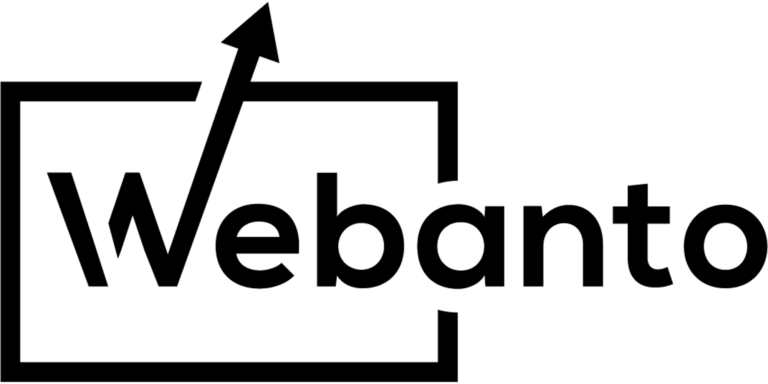

One Response
Recent discovery of Web Accessibility Best Practices for 2024 and Beyond left a truly positive impression. The detailed insights and practical guidelines offered in this piece have been nothing short of a game changer for the way accessibility is approached on modern websites. Clear layout, concise explanations, and hands-on examples make it both an engaging read and an invaluable resource for anyone passionate about seamless online experiences.
The design of the content speaks to the current needs of web enthusiasts and professionals alike, with a thoughtful balance between theory and actionable steps. The inclusion of up-to-date statistics and current trends was particularly useful, easing the transition of concepts into real-life application. For a collector of cutting-edge web design and eCommerce concepts, this guide felt like adding a well-curated gem to my ongoing study of digital best practices.
Quality is evident throughout the presentation, from the intuitive navigation to the emphasis on ensuring digital spaces are accessible to everyone. There’s a refreshing authenticity in the way problems are addressed and solutions proposed. Additionally, the article offers practical tools and suggestions that have already influenced my approach to making my own projects more inclusive.
Impressive value is apparent, especially when compared with other sources in the market. It not only serves as an educational tool but also as an inspiration piece that encourages continuous learning and improvement in digital design. The approach taken here makes advanced topics feel approachable without diluting the necessary technical depth, ensuring readers of all levels can find something worthwhile.
Overall, this insightful contribution from webanto.com is a commendable read for anyone invested in improving web accessibility and design standards. It comes highly recommended for those looking to stay ahead of the curve and ensure their digital spaces are truly user-friendly.